While it has received indisputable accolades as Microsoft’s best operating system to date, Windows 7 is no stranger to problems either, albeit to an extremely smaller degree than its predecessor, Windows Vista. Some of the issues reported by Microsoft involve failed Vista to Windows 7 upgrade attempts, which can happen because of a variety of reasons. In this regard, popular optical media emulation software Daemon Tools and Alcohol 120% have also been identified as not exactly playing nice with Windows 7 upgrades from Vista. According to the Redmond giant, at fault aren’t really the two applications, but rather a driver that ships with the emulation solutions, as well as with additional pieces of software.
“A rollback may (…) occur when the third-party driver Sptd.sys is installed on the computer. This driver is distributed with several applications such as Daemon Tools and Alcohol 120%. We recommend that you temporarily uninstall third-party CD/DVD Authoring or Virtualization software that could contain this driver before you upgrade the computer to Windows 7,” Microsoft noted.
In the past, the software giant identified Intel storage drivers as well as the unresponsive Iphlpsvc service as causes that can generate upgrade failures for users attempting to move their computers from Vista to the latest iteration of the Windows client. Generally, the symptoms experienced by end users are extremely similar, namely the Windows 7 upgrade process will fail to complete and the machine will be subsequently rolled back to Vista. According to Microsoft, system memory issues or problems with the hard disk can also prevent Windows 7 successful upgrades.
“Check the computer's memory for errors: Run the Windows Memory Diagnostic tool to check for memory problems. To do this, follow these steps: Close all open programs. Click Start, click Control Panel, click System and Security, and then click Administrative Tools. Double-click Windows Memory Diagnostic. When you are prompt, click Restart now and check for problems.If the Windows Memory Diagnostic tool returns an error, this indicates there are problems with the memory on the computer,” Microsoft explained.
In addition, users can check for hard disk problems. In order to do so they have the Chkdsk tool included in Windows. Users need to make their way to the system drive, right-click it and select Properties. “On the Tools tab, click the Check Now in the Error-checking area. Click to select both the Automatically fix file system errors check box and the Scan for and attempt recovery of bad sectors check box. Click Start. If you receive the following message, click Schedule disk check, and then restart the computer. ‘Windows can't check the disk while it's in use. Do you want to schedule the disk check to occur the next time you restart the computer?’” Microsoft stated.
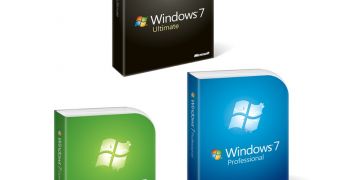
 14 DAY TRIAL //
14 DAY TRIAL //