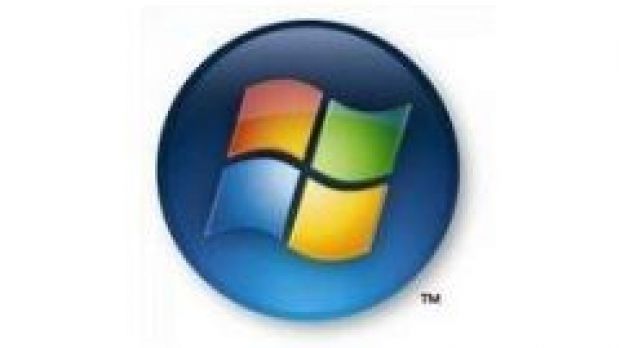With Windows Vista, the Snipping Tool has been transitioned from Tablet PCs to laptops and desktops. This tool enables Vista users to snip a portion of the display. The snipping actions are limited only to rectangular areas. Following the snipping, the mouse can be used to highlight the snipped region.
The Windows Mobility Center is a portal that centralizes the main settings of the laptop or tablet PC. One of the aspects that have received negative feedback in Vista is the user interface. This is because Microsoft has buried the panel in Start/Programs/Accessories. But the Redmond Company did provide a shortcut for accessing the Windows Mobility Center. Provided that you have a keyboard at your disposal, pressing Win+X will launch the control panel.
The Windows Mobility Center enables access to various options and settings such as: Brightness, Volume, Battery Status, Wireless Network, Screen Orientation, external Display, Sync Center and Presentation settings.
This registry key: [HKEY_CURRENT_USERControl PanelDesktop] "CaretWidth"=dword:00000003 will enlarge the caret making it more visible. The caret is the text insertion point. ?This trick can be especially helpful on Tablet PCs, for visually identifying which field on a form has the input focus (ie, the field which will receive results from the Tablet PC Input Panel),? revealed the Microsoft Tablet PC Team.

 14 DAY TRIAL //
14 DAY TRIAL //