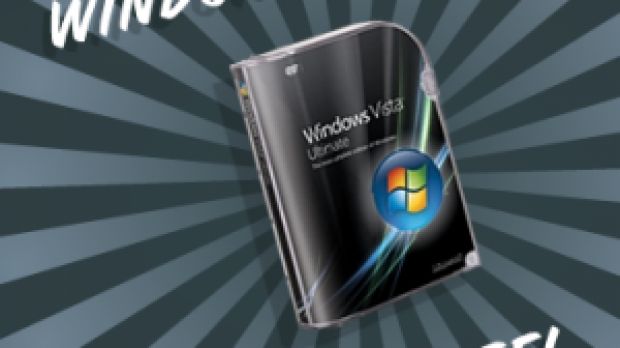Microsoft designed the BitLocker and Encrypting File System add-ons for the deployment of Windows Vista in a home environment. On January 30, 2007, the Redmond Company plans to deliver the two tools that will integrate seamlessly with Vista Ultimate, enhancing the security features of the operating system.
"Windows BitLocker Drive Preparation Tool - configures your hard drive so that you can use the BitLocker Drive Encryption feature of Windows Vista. Secure Online Key Backup - stores a backup copy of your BitLocker recovery password and Encrypting File System (EFS) recovery certificates in your digital locker, a secure Microsoft website," revealed Microsoft.
Microsoft felt it was necessary to make the two Ultimate tools available, in order to lend a helping hand to home users that have acquired a copy of Vista Ultimate. The BitLocker technology was designed for corporate environments, but with the Windows BitLocker Drive Preparation Tool and the Secure Online Key Backup, home users will be enabled to get the best out of Vista Ultimate's security capabilities.
Via the BitLocker and EFS Ultimate Extra, users will not only set up their machines for BitLocker, but also backup the recovery information for BitLocker or EFS to the digital locker.
"Windows BitLocker Drive Encryption provides increased security by encrypting everything on your hard drive: data, programs, and even Windows itself. When you use BitLocker, your system is more difficult to tamper with, and you are better protected if your computer is ever lost or stolen. BitLocker does not replace the need to use good passwords and other security features, but it does make it much harder for anyone else to read the information stored on your hard drive," explained Microsoft.
Moreover, users that have Trusted Platform Module (TPM) 1.2 chip on their systems will be able to perform system integrity evaluations prior to drive unlock.

 14 DAY TRIAL //
14 DAY TRIAL //