Tony Sales proudly announced today, December 9th, the immediate availability for download of the Vinux 3.1 operating system for the visually impaired. Based on Ubuntu 10.10, the new release of Vinux brings lots of interesting features, new and updated applications, bugfixes and enhancements.
Vinux 3.1 is a Linux distribution designed for the visually impaired. It is distributed as a downloadable CD or DVD image, for the 32-bit and 64-bit architectures.
"I am pleased to announce that Vinux 3.1 (Based on Ubuntu 10.10) is finally ready for download from the Vinux mirrors! It is currently available as a CD or DVD in both 32 and 64bit versions (USB and Virtual versions will follow shortly). It has been a long time coming, but hopefully it will be worth the wait." - said Tony Sales in the official release announcement.
Highlights of Vinux 3.1:
· Quick Start Guide for Linux beginners (can be accessed with Ctrl+Alt+Q); · Autokey-GTK (allows to insert text automatically as you type); · Parcellite Clipboard Manager (allows to paste text from clipboard); · X-Tile (allows to tile windows automatically); · Gnome Media Player (a VLC front-end); · Conkeror (a web-controlled keyboard); · Pidgin with many plugins (a multi-protocol Instant Messenger); · Gufw (Ubuntu's firewall manager).
Among the included applications, we can mention:
· Alarm Clock; · GtkHash; · SearchMonkey; · Terminator; · Tux Commander; · World Clock; · Gcolor2; · Specimen Font Previewer; · Dlume; · ToDo List; · mhWaveEdit; · Sound Juicer; · FSlint; · Gtk-ChTheme; · Scheduled Tasks; · HardInfo; · Markup-Binder (available from the Vinux repository); · Speedy-OCR (available from the Vinux repository).
Festival Speech Synthesiser and Samba were removed from Vinux 3.1, to make space on the CD edition. Moreover, the YASR package was removed because it was incompatible with the Ubuntu 10.10 (Maverick Meerkat) release.
"The dynamic font-size/colour-theme changing scripts have been revamped so that the desktop background and desktop icons change colour as well, and we have gone with a dark theme by default, with the window controls in the traditional top-right corner position. In addition there are now both desktop icons and menu launchers to take users straight to the Vinux website and the support/development groups." - was stated in the release announcement.
Download Vinux 3.1 right now from Softpedia.
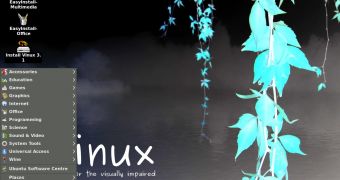
 14 DAY TRIAL //
14 DAY TRIAL //