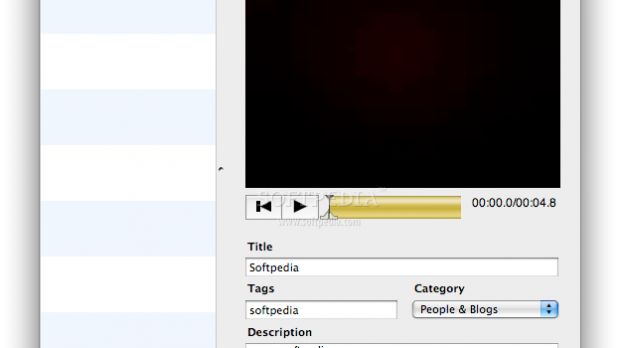David Phillip Oster of the Google Mac Team has just announced the release of their latest Mac application that uses Google. Vidnik is a free app that enables you to shoot your mug (or whatever you can think of) using your Mac's built in iSight and to upload the videos to YouTube. While Vidnik works with the built-in video cameras only on more recent machines, it is also compatible with Firewire video cameras, and plenty of USB video cameras too, according to the developers.
Aside using Vidnik to create nifty videos and upload them to YouTube, the program also enables one to create a video diary. There's even more. Vidnik also sports options that let you quickly record a video comment and attach it to an existing YouTube video.
So, here's how you're supposed to work with this program. To use Vidnik, run the app, then click the record button to start recording. Click it again to stop. First select a new movie from the list on the left side of the window. If there are none, press the "+" button situated at the bottom-left side of the window, or choose "New Movie" from the File menu.
To make sure you can distinguish amongst your videos easily, fill in a title, category, tags, as well as a description. If you're ready to upload, just press the upload button. You will be required to enter your YouTube username and password. As soon as you do that, YouTube takes it from there.
The movies you record are saved as .mov files in ~/Movies/Vidnik. Naturally, you can keep the videos you've made with Vidnik and use them for whatever you want (for instance, you can edit them using another program), or drag-and-drop other videos onto it for fast YouTube upload.
Click HERE to download Vidnik now.

 14 DAY TRIAL //
14 DAY TRIAL //