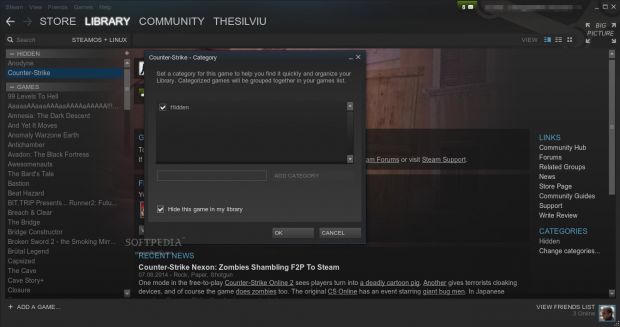Valve has released a new major stable update for Steam, in which the developers have made quite a few improvements, and it's much more consistent than the previous versions.
Most updates for the Steam platform don't usually bring any major changes to the client, but this latest upgrade has quite a few modifications, including a facelift for the interface, which is quite rare.
Most of the improvements for the interface are brought in small changes, which have a cumulative effect over time. The new Steam client is a little bit bolder in this regard and the UI differences will be visible right away.
“Updated desktop user interface styles, simplifying common controls and navigation elements, and neutralizing overall color palette to align with Steam web pages and Big Picture mode,” notes the announcement.
People who have been using Big Picture will notice that, in fact, the UI has been changed in order to be better aligned, from a design point of view, with all the other products in the Valve portfolio.
The Steam client also features an embedded web browser and that part of the application also received a number of improvements. The web browser should now be faster, more reliable, and much more secure.
According to the changelog, a workaround has been implemented to prevent duplicate key presses in some cases for games running inside Adobe AIR, content updates for games set to high priority are no longer delayed, the in-game progress indicators for workshop downloads are no longer displaying incorrect percentages for compressed files, the mods and shortcuts are now displaying their names correctly in the friends interface and server browser, and games can now be assigned to more than one category at a time.
The developers have also explained that the option to hide games in the library has been added. This particular feature has been requested for many years and now it's finally here.
“Added ‘Hide this game in my library’ functionality, accessible from the Set Categories menu. Games that are hidden will not show up in library filters except for a new filter called ‘Hidden,’ which will only appear once at least one game is marked as hidden,” is also noted in the changelog.
The Linux platform has received a number of specific changes. The Steam runtime has been updated and it now supports newer compilers, it's now possible to enter custom network settings in Big Picture, audio is no longer being lost after an Alt-Tab switch, and launching SteamVR games should now work properly.
If you don’t have the client, you can download the Steam for Linux installer from Softpedia. This is not the actual application, but a small tool provided by Valve that downloads the software and takes care of any dependencies.

 14 DAY TRIAL //
14 DAY TRIAL //