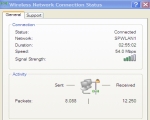It's quite common knowledge that, as technology advances, electronic devices show a tendency of becoming smaller, lighter, but also a lot more powerful than their predecessors.
Some of the best examples of devices which can be included in this trend are portable computing systems, "magical" devices which replace your ordinary desktop system and offer the same functions and versatility, but in just about any conditions. Generically called "laptops", these things have changed the world as we know it, since they've granted people the ability to work while on the road, to communicate and enjoy a reliable data connection wherever they might be. However, laptops themselves have changed a lot during the past few years, some becoming increasingly slimmer and portable and developing their own evolutionary branch, namely that of ?ultraportables?.
And of the most impressive series of devices from this family are Sony's extraordinary Vaio TX models, which combine in a very interesting manner power, versatility and a very attractive and sleek design. That's why we've decided to show you (presumably) the best looking model in this family, namely the VGN-TX3XP/B, also known as the TX version in charcoal carbon fibre.
These being said, let's first take a look at the device's aesthetics and overall looks.
Ultra-portability meets usability meets style: The Sony Vaio TX design features
The first thing that came to mind when I first saw this device was ?sleek?. Well, no, the first one was ?damn small?, but that's beside the point. The Vaio TX is as sleek as a portable computing systems can get, and I'm not talking here just about the overall looks, as the manufacturers have managed to do a great job with the finishings. (Almost) every single piece, single key or LED light on this device has been carefully manufactured, and the result is one of the most elegant devices I've ever seen. Moreover, all the components and keys are very well placed, with one notable exception, which I'm going to discuss later on.
First of all, let's talk a bit about the aesthetics of the Vaio TX. From the point of view of the colors, the device ?wears? a very interesting combination of black and metallic gray, but the black is the dominant color, hence its nickname ?charcoal carbon?, since the gray is visible only after we've opened the device, mainly in the keyboard area. There's also a bit of green thrown in there (as symbols on some of the buttons), but that's just for chromatic contrast, although the effect is a pretty interesting one. This color combo is a sure winner, and that's probably the reason why the device has such a sleek and elegant design. After all, black makes a person (and in this case, a device) slimmer, doesn't it? Well, enough with the colors, now let's move on to the more practical side of the design. The first thing I must mention here is the exquisite quality of the hinges, which really impressed me. I couldn't hear a sound when opening the notebook, not even the faintest squeak, and the effort required for the aforementioned action was actually negligible, compared to other laptops.
The Vaio TX sports most of the features also found in other portable computing system, as for example a highly sensitive touchpad, an optic unit, card reader and optic unit. However, there are also some things you don't see everyday, and they really do add some extra oompf to the whole system, the most important of these features being the biometric fingerprint reader and the set of multimedia buttons placed on the cylindrical spine that allows the user to control the DVD and CD playback functions without even going near the touchpad.
Another interesting fact about the Vaio TX is the manner in which Sony has managed to occupy and use almost all of the available space on the notebook's surface. Despite being quite petite, the keyboard is large enough (large enough for just about anyone to use, even Bigfoot, if you ask me), and the owner will get used to it in almost no time (especially if he/she is a frequent laptop/notebook user).
Ok, you've seen what the main features are, now let's take a quick look at the rather long list of technical features and specifications the Vaio has to offer:
The Vaio TX according to Sony
- dimensions: 195.1 x 272.4 x 21.0 mm; - weight: 1.25 kg; - battery: Lithium-Ion; - battery charging time: 3.5 hours; - max battery life: 6.67 hours; - platform: Intel Centrino; - processor: Intel 945GMSIntel Core Solo Processor Ultra Low Voltage U1400; - microprocessor speed: 1.20 Ghz; - memory type: DDR2 SDRAM; - memory size: 1024 MB; - HDD: Toshiba, Ultra-ATA, 80 GB, 4200 RPM; - display: 11.1 inches in diagonal, 1366 x 768 native resolution, 16:9 ratio, X-Black technology; - video card: Intel graphics media accelerator 950 with maximum 128MB dynamic video memory shared with main memory; - built-in super slim double layer DVD?RWWrite optical unit; - interfaces: 4 Pin i.LINK (IEEE1394), 400 Mbps, 2 x USB 2.0 ports, Texas Instruments card reader (compatible with Memory Stick standard, Memory Stick Duo, Memory Stick PRO, Memory Stick PRO Duo cards, but also with SD-MMC cards); - connectivity: Integrated Wireless LAN (802.11a/b/g, maximum range 100 meters), Bluetooth (Version 2.0 + EDR, maximum range 10 meters), 100 BASE-TX/10 BASE-T LAN network, V92/V.90, K56 flex built-in modem; - features built-in stereo speakers.
These are just a few (trust me on this) of the most important specs packed within the Vaio TX. The main conclusion to be drawn from looking at the most important specs is that the device is Vista ready, so you'll be able to use it on the future as well, at least the near future, that is. Ok, I won't go on because I do believe it would be more interesting to see what this minute baby can do, as....
Softpedia took the Vaio TX for a ride and was pretty impressed
I'm not a very big Sony fan, but I must admit that the Japanese company really hit the jackpot with this one. Not only is it beautiful, but it's also extremely portable and powerful. Actually, that's exactly what Sony did in this case, namely it built it with portability in mind, because the Vaio TX cannot and should not be used as a desktop replacement. It's simply too small. But when it comes to processing power on the road, it's quite an impressive thing to have. Anyhow, let's move on to the actual tests, or rather the way in which using device feels like.
Sony Vaio: More than a feeling
Admittedly, this is not the most powerful notebook on the market, but it's certainly one of the sleekest. As mentioned before, the LCD screen rises without a sound, and the same can actually be said about the whole system, since it's one of the most silent computing systems I've seen (or heard) in a while. The keys are perfectly sleek and polished, and generate a very sexy sound whenever pressed, while the touchpad is one of the friendliest I've come across in a while. Moreover, the touchpad is completely customizable (assigning shortcuts, adjusting the tapping speed, the works), and the two buttons underneath also work perfectly well, so there's really no need to get yourself an extra mouse (although I've used it with a Bluetooth mouse, and it worked perfectly).
And since we're on the subject of buttons' layout, I must tell you that I really hate the way the mute and volume controls are positioned. Instead of being placed right next to the other multimedia buttons, they're way down, near the headphones and microphone jack, and they're quite difficult to operate while you're using the computer normally, on a table. However, when you're on the go and listening to music (with the Vaio inside your bag), they are very easy to reach, thus explaining their unusual position.
One of the features I've found to be quite useful was the biometric fingerprint reader. As you might recall from one of our previous reviews, that particular piece of hardware if a pretty useful one, especially since its not standalone, but just thrown in as an extra feature. I won't go into any details regarding what this thing is good for, because you can check that out here.
Working with the Sony Vaio: Great on the go, not so great at home
I've said it before, and I'll say it again. Great on the road, horrible as a desktop replacement. At just 1.25 kilos, this thing is perfect to carry around in a purse, in order to surf the web, get your email messages or chat with a friend online, or perhaps even listen to some music or watch a movie (the built-in speakers do a pretty good job on their own). I must add here that the X-Black technology is really something pretty cool, since the display is bright enough to see it in the dark but not sufficiently translucent to affect the quality of the images in a glare, and you can watch the screen from a 180 degrees angle and still see pretty well what's going on there.
However, the display is way too small, and I must admit that my eyes were quite tired after just half an hour of working with it. Moreover, the fact that it has a Celeron Core Solo processor really makes it unfit for multi-threading applications, so Photoshop or other more processor-power consuming apps won't work too well on the Vaio TX. Games are also a bit too demanding for what this ultra-portable system offers, so your NFS Carbon might encounter some problems. Other than that, you can use it for just about anything.
Sony Vaio: Ultra-portable and ultra-connectible
One of the greatest things about the Vaio TX is that you can use it to connect to just about any type of network. WiFi, LAN, modem, Bluetooth, USB, cart reader, you name it, it's got it. There's no way you can stay offline with this thing. Moreover, the setup process required for creating a network is extremely easy, even in the case of wireless networks or Bluetooth connections. And the range for both Bluetooth and WiFi checks out too, as I've been able to auto-detect just about every Bluetooth-enabled phone in the office, and also surf the web while sitting in my car in front of the company headquarters.
Vaio DVD Playback: Behind Windows' back
Another very impressive feature (actually, the feature that impressed me the most) of the Vaio TX3 is that it can work very well as a portable DVD player, without even booting up the Windows XP. The user must simply press the ?AV Mode? button while the computer is turned off, and the Vaio will automatically load a CD/DVD browser that will allow you to play music/movie Cds/DVDs. No more booting times, no more nothing. Entertainment on the go.
Vaio: The Notebook that just keeps on going
I've shown you all sorts of cool features this device offers, but left one of the best for last. One of the most important characteristics in the case of any notebook/laptop is the battery life, and in this case, the battery life is simply outstanding for such a tiny device. The Vaio TX3 has an autonomy of around 7 hours (while in standby) and around 5 hours while fiddling with it, which is simply amazing. The reason for this amazing vivacity is the Intel 945GMSIntel Core Solo Processor, which is one of the least power hungry processors around, but also the small screen and the clever use of battery saving components.
These are the most important things this system can do, so let's move directly to the.... Sony Vaio VGN-TX3XP/B Roundup
What's Cool: The sleek and elegant design, the weight, the feeling you get while using it. The ?standalone portable DVD player? function, all the connectivity options, the biometric fingerprint reader, the extraordinary battery functioning time....Almost everything is cool about it. So can't let it get away with less than 90% In.
What's not so Cool: The price. This thing is freakin' expensive. It costs around 2300 Euros, give or take a few hundred, which is simply an enormous price, considering the specs. The layout of the sound volume controls is also a semi-problem. Nevertheless, its greatest disadvantages are represented by its paper-thin LCD 11 inches LCD display and the fact that it can't really be used for running any serious, multi-threading, processor power-hungry applications. That's why the Vaio VGN-TX3XP/B is 10% Out.
Conclusions The Sony Vaio VGN-TX3XP/B is a great notebook, very easy to work with, very sleek and sexy looking. It's great as a portable computing solution, boasting extremely long battery life, great connectivity options, as well as acceptable specs (it they're good enough for Vista, they're good enough for all of us). It does cost a lot of money, but if you're looking for something that will separate you from the rest, the Vaio TX3XP/B is one of the best choices available on the market.
Still Images from the Sony Vaio VGN-TX3XP/B Review .
Photo: Tudor Raiciu

 14 DAY TRIAL //
14 DAY TRIAL //