Parallels launched their solution for virtualization less than a month ago so now it is time for their biggest competitor to announce their brand new products. A Mac user knows you cannot go wrong with any of them and it's just a matter of taste which one you choose, because they do catch up with each other's features at some point.
They don't say the MacBook Pro is the best Windows computer for nothing. Using Microsoft's operating system on your Mac is just as easy. You can boot into a separate partition and launch Windows or you can install it like any other app and allocate the resources so you can get the best of it.
There is one catch though. Like any other Windows PC that can get malware or viruses, your Windows virtual machine is vulnerable. The good news is that you can just delete it and start from scratch in no time.
VMware Fusion 7 will look good on your Mac because it takes some design cues from OS X Yosemite. The app developers have used translucency in their windows, new toolbars and a new dock icon. You can now open your virtual machines straight from Spotlight, but if you need to run this version on OS X Mavericks or OS X Mountain Lion, you can do it right now.
The new version allows you to run another instance of OS X Yosemite or OS X Yosemite server in virtual machines so you can test new apps and see how they work on a disposable system.
Windows 8.1 will feel at home on your Mac. You can run apps from the Windows Store right next to apps from your Mac or the Mac App Store. Fusion 7 makes it easy to add shortcuts for those apps in OS X's Launchpad.app or put them in the dock in Unity Mode. VMWare Fusion 7 works with Windows 8.1, 8.1 Pro and 8.1 Enterprise.
The developers of this new version explain that your virtual machines will work almost like your regular computer. You may see up to 43 percent improvement when it comes to CPU-intensive operations and the MacBook Pro's SSD and 64-bit engine will not set you back.
Just in case you need a powerful virtual machine, you can use up to 16 vCPUSs, 8TB of virtual Hard disks and up to 64GB of memory. Imagine having that on your Mac Pro, for example and working in processor-intensive apps like AutoCad or SolidWorks.
Another great feature is the fact that your Virtual Machines will look amazing on a Retina display.
VMware Fusion 7 starts from €60 ($78.81), but there are additional features you can get with a more expensive Fusion 7 Pro.
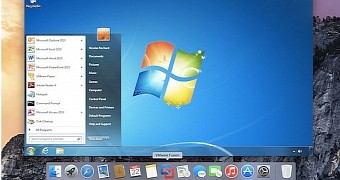
 14 DAY TRIAL //
14 DAY TRIAL //