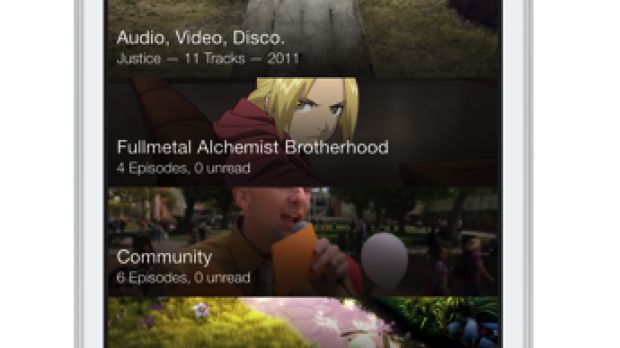VideoLAN today published version 2.2 of VLC for iOS on the iTunes App Store, offering a redesigned interface for iOS 7 and iOS 6 users, notable new features like Google Drive integration and Dropbox streaming, as well as a lot of polish.
VLC for iOS 2.2 integrates with your favorite cloud services for downloading video (Google Drive) and even for streaming (Dropbox).
You get new multitouch gestures, an improved library for TV Shows and Audio, better UPnP integration (complete with downloading support), a handy startup tutorial, new streaming formats and protocols, improved privacy, and “a lot of tweaks and minor improvements on the interface.”
Luckily for those of you still stuck on iOS 6, you don’t have to upgrade to iOS 7 to experience all this goodness because VideoLAN continues to support older firmware. They’re good chaps like that.
The developers worked on network interaction supported by VLC for iOS to improve downloading files from supported servers and UPnP stability, as well as to improve Wi-Fi upload reliability.
New support has been added for HTTP Live Streaming (HLS), https playback, system-wide HTTP proxy settings, m3u streams, and vlc:// custom protocol handling.
An obscenely long list of “other” tweaks and improvements await below.
• Improved feedback for media download progress including data bitrate, procentual progress and estimated remaining download time • Opening network streams no longer leads to a collapsed file system hierarchy on the remote system. After playback, you can continue where you left off. • Added bookmarks for FTP servers • Previously removed episodes and tracks no longer show up in the respective group listings • Improved privacy by requesting the passcode immediately after leaving the app and by obfuscating playback metadata if passcode lock is enabled • Added support to endlessly repeat the currently playing item • Added option to disable file name display optimizations • TV Shows are sorted by Season number / Episode number and Music Albums respectively by track number • Added ability to rename any media item in the library view • Added deletion of multiple media items in one step • Improved TV Show handling for shows with more than 100 episodes • If your media was recognized as part of a music album, the next track will automatically start playing afterwards • New translations to Czech, Malay, Persian, Spanish (Mexico)
Check out the gallery below for some examples of how the updated player looks on various devices, and you can go ahead and download VLC for iOS 2.2 yourself at the supplied link.
At the time of this writing, the App Store still displays the old version (VLC for iOS 2.1.3), but the new build should appear momentarily.

 14 DAY TRIAL //
14 DAY TRIAL //