As promised, the people at VideoLAN have released an updated version of the powerful media player for iOS platforms with support for creating folders, password-protected HTTP streams, a playback control toggle, and even new video formats.
“VLC for iOS is a port of the free VLC media player to iPad, iPhone and iPod touch,” says VideoLAN on the iTunes App Store.
“It can play all your movies and shows in most formats directly without conversion. It allows file synchronization with Dropbox, GDrive, iTunes, direct download and through an embedded upload web server as well as streaming from UPnP media servers.”
Version 2.3.0 is out today with a much-needed ability to create folders for your media, support for password-protected HTTP streams, an option to disable playback control gestures, optional bold subtitles, better UPnP detection, and support for additional video files, including m4b, caf, oma, w64 audio, and mxg.
New translations are available for Latvian, Romanian, and British English speakers, and several fixes have been made to serial ftp downloads, Twonky UPnP servers downloads, playback control in lock screen and multi-tasking view, playback pausing when headphones are unplugged, and Wi-Fi upload speed and control.
Numerous crashes have been addressed, and the team has carried out some UX tweaks as well.
The full list of supported languages is now: English, Arabic, Bosnian, Catalan, Czech, Danish, Dutch, Finnish, French, Galician, German, Greek, Hebrew, Hungarian, Indonesian, Italian, Japanese, Korean, Latvian, Malay, Marathi, Persian, Polish, Portuguese, Romanian, Russian, Simplified Chinese, Singhalese, Slovak, Slovenian, Spanish, Swedish, Turkish, Ukrainian, and Vietnamese.
A more detailed changelog over at git.videolan.org reveals that there’s even more inside this update. For example, the team has modified VLC’s behavior so that “when passcode lock is enabled, playback will be stopped when VLC enters the background state.”
Other changes include improved memory consumption, and “caches for WiFi upload and HTTP downloads are [now] emptied more often to keep storage impact reasonable.”
VideoLAN says, “If you like the app or have ideas for improvements, we are looking forward to your review!” The App Store tends to favor apps whose reviews are positive and in great numbers, so you’ll be doing VideoLAN a huge favor if you decide to jot down a few impressions.
VLC for iOS requires iOS 6.1 or later and is compatible with iPhone 3GS and newer, iPad second generation and newer, and iPod touch fourth generation and newer. Users of any of these devices can download VLC for iOS free of charge and use it indefinitely.
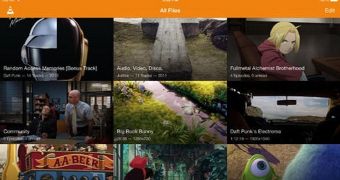
 14 DAY TRIAL //
14 DAY TRIAL //