Microsoft officially discontinued Hotmail earlier this year and moved everyone to Outlook.com, providing a superior experience across several devices, including desktops and tablets.
While the transition has been completed in mid-2013, it turns out that some of the users who have been moved from Hotmail to Outlook.com still can’t receive emails in their inbox, with no workaround available for the time being.
Former Hotmail and now Outlook.com consumers turned to Microsoft’s Community forums to express their frustration on a problem that was first reported in September.
“I am having the same problem as a others on this forum having not received any emails for nearly a week. I have tried going into options and performing all the suggested remedies but to no avail. Would if be possible for someone to help me further with this problem,” one affected user posted.
Microsoft’s support engineers have until now suggested several fixes, but as far as most users are concerned, the provided workarounds did not make any difference.
Users are explaining that sending messages from an Outlook.com account works just fine, but no emails are actually arriving in their inboxes.
While Microsoft has indeed confirmed that it’s looking into reports, it’s also now trying to work together with users to determine the cause of the problems.
Redmond is asking users to contact a forum moderator via private messaging and provide the affected email account for further investigation.
“First of all, we apologize for the inconvenience this issue has caused you. Since all of you are encountering the same issue wherein you are unable to receive new email messages, then I have created a private message which you can provide the affected email account for investigation,” a Microsoft engineer explained on the forums.
In case you’re experiencing similar problems or you’ve already managed to fix the issues, make sure you drop us a line in the comment box after the jump to share your workaround with other affected users.
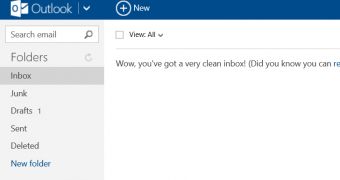
 14 DAY TRIAL //
14 DAY TRIAL //