Google is obsessed with the minute details of websites' design and Gmail is no different. The layout and color scheme underwent a rigorous testing period before being rolled out. Even so, some users will want to change the looks, if only because they get bored with the same theme every day.
Gmail offers plenty of themes to choose from, but if you can't find something you like, you can roll your own by choosing "Create your own theme."
Now Gmail is introducing a new customization option, the possibility to add your own background images, just like you can in the Google homepage.
"Themes in Gmail are great — there are tons to choose from and they give your inbox a personalized look. But we’ve heard from many of you who thought it would be even better if you could give Gmail an even more personalized look and create themes completely on your own," Jiří Semecký, Software Engineer at Google, writes.
"For a while, you’ve been able to set your own colors, and starting today you can customize your inbox with your own background image too," he announced.
"Just go to the Themes tab in Settings and choose 'Create your own theme.' There, you can select background images for the main area and the footer," he explained.
Now, along with picking the color scheme, you can also select an image for the background and a different one for the footer. You can pick from the ones already available in your Picasa account or upload photos from your computer. Uploaded pics will be saved in a Picasa album of your choice.
Google introduced the possibility of customizing the background of the Google homepage with photos from its own galleries or from your computer, so offering the same option in Gmail, which already had colorful themes with background images, was an obvious next step.
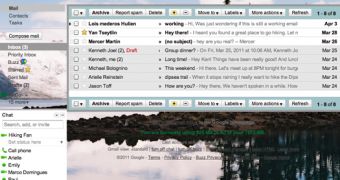
 14 DAY TRIAL //
14 DAY TRIAL //