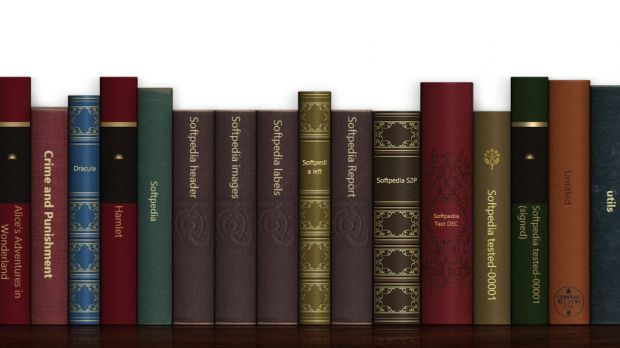Fiction is a result of creativity and imagination, but not without effort, since ideas don’t just pop out of your head onto a blank sheet of paper.
The modern technology revolution also affected books. In fact, these now benefit from dedicated reading devices specially built for those who prefer a good written tale over other forms of entertainment.
Needless to say that they’re now called eBooks, and with the following applications you can easily create and manage collections, search online, and even open one to enjoy a few pages.
Using Calibre
First you need to download the installer or the portable edition, which is even better because you can take the collection with you on a USB Flash drive.
Adding Books benefits from several methods. Apart from importing files individually, or entire folders, empty books can be added, from ZIP archives, and even from ISBN.
Editing is either done for a single book or for a whole selection. A new window pops up and lets you modify nearly every detail, with the possibility to manage content as well, through the Edit Book feature. There’s also a function that goes online to grab metadata and covers.
Pressing Get Books allows you to use the Internet in order to find eBooks, from a specific author, title, or even directly access a decent variety of online stores.
Viewing opens up a new window that focuses on text. A side panel can be used to perform a few arrangement operations, or switch to fullscreen for less desktop distractions.
Using Alfa eBooks Manager
Just like the one above, you need to go and grab Alfa eBooks Manager first.
Adding Books is done from the Books menu. This is done either by importing a file, scanning your computer for eBooks, or searching online for titles. Choosing to Add New Book brings up a new window where you can write down all metadata and fill in content through files.
By default, the View is set on a virtual shelf with book thumbnails placed on them. Several more are available, such as lists, table, or wall. There’s even a 3D view that displays the book as an object you can rotate and zoom. Sadly, it’s not possible to go through content in this view.
Searching lets you easily identify items of interest in a crowded database. The left panel serves as the search engine you can use for authors, genres, tags, locations, titles, and more.
Bonus alternative (AlfaReader)
Although not packed with as many features as the other two programs, AlfaReader made its way on this list because of the neat interface and design. In fact, this is the younger brother of Alfa eBooks Manager, which is discontinued sadly. However, it’s free, fully functional, and still available for download.
Navigation is done by dragging books from one side to the other until you see the one of interest. In addition, you can browse via the left panel for authors, recently added, or all.
To Add a Book, you need to follow the link in the top right corner. It opens up a new window to select plain text files, PDF documents, or epub format books. The only limitation is that covers are randomly generated, with no way to add more styles or change existing ones.
Reading is triggered by a simple click on the book of interest. Content is represented in a highly-detailed environment, with the possibility to make text bigger, smaller, and switch to a default font.
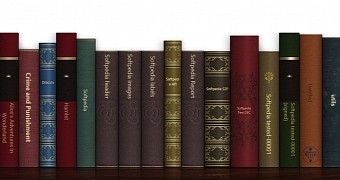
 14 DAY TRIAL //
14 DAY TRIAL //