Ubuntu developers have promised that Unity8 will be available in Ubuntu 14.04 LTS (Trusty Tahr), even if it’s going to be more like a demo than a fully-functioning desktop. The first step towards this goal has been taken with the release of the first packages.
The first packages for the Mir and Unity8 powered desktop have landed in Ubuntu 14.04 LTS Trusty proposed repositories and it’s quite easy to install them.
Open Dash and open Software & Updates. In the Updates tab make sure you check Pre-released updates and close the window.
Open a terminal and enter the following commands (you need to have root access and to be patient, there are a lot of dependencies):
sudo apt-get update sudo apt-get install unity8-desktop-session-mir
This is still under development and it might not work. In any case, it’s good to see that Ubuntu developers will keep their word and they will allow us to play with the new Unity8.
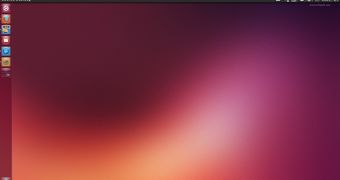
 14 DAY TRIAL //
14 DAY TRIAL //