Microsoft is well on its way to delivering the first service pack for Windows Vista. Currently, the exact availability date for Windows Vista Service Pack 1 is up in the air, Microsoft having offered only a general timetable that points to the first quarter of 2008. And with Vista SP1 intimately connected with Windows Server 2008, formerly codenamed Longhorn, at kernel level, the first service pack for latest Windows client from Microsoft is synchronized with the company's last 32-bit server operating system. The official launch of Windows Server 2008 has been set for February 28, next year, and Vista SP1 is bound to keep up the pace wit the server platform.
In mid July, Microsoft debuted the testing of Vista SP1 outside of Redmond. A preview of the first beta of Vista SP1 shipped to a select pool of testers at that time. Microsoft then introduced the first beta of the refresh in the last week of September and moved onward towards the Release Candidate phase. Earlier this week, a Preview of Windows Vista SP1 RC was dropped, with Microsoft concomitantly expanding the testing program of the service pack to another 3,000 participants on top of the initial 12,000 that were permitted access to Vista SP1 Beta via Microsoft Connect.
Now, installing a testing milestone of the service pack is a streamlined process, either as a stand-alone installer or via Windows Update. Removing it is quite another thing altogether. You just have to reverse the process of deploying the major Vista update. And, in this context, update is the key word. Navigate to Control Panel, and under Programs choose Uninstall a Program, then in the Task menu on the left hand side, click on View Installed Updates. You should be able to identify Windows Vista SP1 in there along with the rest of the updates. Simply select it and press uninstall. If you thought that deploying the service pack took its due time, then you should know that you will have to wait out the same period to remove it. A dozen and more minutes later, your Vista will configure updates, restart and then perform some more configuring, but otherwise, you just got rid of SP1.
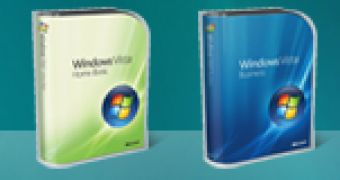
 14 DAY TRIAL //
14 DAY TRIAL //