Ubuntu for phones has been officially released and it's running on Bq phone in the wild, not to mention the thousands of Nexus 4 devices, but not many people know that it also comes with an integrated default firewall.
A default firewall is not something that you usually find in mobile operating systems. Sure enough, you can install firewalls in other OSes that were built for mobile use, but it's not the same thing. Some of the Ubuntu users might remember a firewall called UFW, which stands for Uncomplicated Firewall. As it turns out, UFW is implemented by default in Ubuntu for phones, but it needs to be activated.
It stands to reason that if you are a regular user, you don't really want to mess with UFW. It's a thing for developers, and it will bring you gain. Also, the firewall is also quite redundant because the policies put in place by the Ubuntu devs make it rather useless. Still, it's there, and it can be accessed quite easily. All you need to do is to connect through adb and run the following command:
[CODE=0]sudo ufw enable[CODE=1]
"The default firewall configuration tool for Ubuntu is ufw. Developed to ease iptables firewall configuration, ufw provides a user-friendly way to create an IPv4 or IPv6 host-based firewall. By default UFW is disabled," read on the official wiki. There are a ton of commands to play with if you want to, but I must stress this again, don't mess with it unless you know what you are doing.
Ubuntu for phones is a safe system
If you take the mobile functionality away, you still have a Linux distribution, and that means that it's as safe as it gets. Ubuntu developers also made sure that apps are confined, and they can't cause any real harm to the operating system and they can't interact with other components without your permission. This makes the use of tools like a firewalls a little redundant, but it's good to know that it's there.
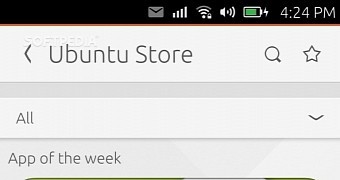
 14 DAY TRIAL //
14 DAY TRIAL //