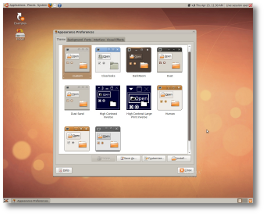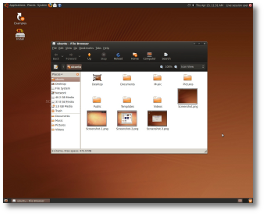After six alphas, a beta and a release candidate, we are pleased to announce that Ubuntu 9.04 is here, today (April 23rd), available on mirrors worldwide (see the download links at the end of the article), and it's our greatest pleasure to introduce you guys to the highlights of this new release dubbed Jaunty Jackalope. It all began on September 8th, 2008, when Mark Shuttleworth announced the Jaunty Jackalope, also known as Ubuntu 9.04, the next major release of the popular Ubuntu Linux operating system. Ubuntu 9.04 is also the tenth release of the Ubuntu OS and will be supported for 18 months on both servers and desktops.
“With every release, we see Ubuntu Desktop Edition make significant steps forward in appealing to mainstream computer users. With access to the latest office productivity suite, support for Skype and Adobe Flash, and faster boot times, we're confident that Ubuntu 9.04 Desktop Edition will see more people join millions of others and make the switch to an open platform." - said Jane Silber, COO, Canonical.
Under the hood of Ubuntu 9.04 (Jaunty Jackalope):
· GNOME 2.26.1 desktop environment · Linux kernel 2.6.28.9 · EXT4 filesystem support · X.Org 7.4 · X.Org server 1.6 · Mesa 3D DRI 7.4 · New notification framework · OpenOffice.org 3.0.1 · Mozilla Firefox 3.0.9 · Compiz Fusion 0.8.2 · Improved boot speed · Wacom tablet hotplugging
The Ubuntu 9.04 feature tour:
· Improved boot times! How? Through various tweaks and improvements; · New bootsplash - A smaller and slicker loading bar and logo replaced the old splash; · New login screen - Black with a big 3D Ubuntu logo on the bottom-right corner login screen; · Two new wallpapers - the default one has swirly shapes on an orange-brown background and the other is brighter and has a bubbly design; also, a smooth fading transition effect will occur when changing wallpapers; · Three new themes - New Wave, Dust and Dust Sand are sure to please most users; · LZMA compression - available via the right click -> create archive option or in the File Roller application. LZMA offers high compression ratio and extremely fast decompression; · New timezone map - It was redrawn and provides a more efficient way of choosing your timezone; · Automatic keyboard detection - The Ubiquity installer will try to guess the keyboard layout that you're using; · New notification framework - Semi-transparent black boxes will pop up to provide a quick look for different events: updates, network availability, new emails, instant messages, etc.; · Improved terminal - When you open an application through the terminal and try to close the terminal, a warning will pop up; · Improved screenshot utility - differentiating between the two ways of invoking it (either by opening it from the Main Menu or by pressing the Print Screen); · Computer Janitor - Ubuntu now has a system cleaner that will get rid of all the cruft; · Brasero - the default CD/DVD burning tool. Moreover, the "Write to disc" context menu option is now handled by Brasero; · Amazing 3D desktop effects - Compiz Fusion was updated to properly support the GNOME desktop environment; · PST support - in Evolution Email client; · PulseAudio - as the default audio input/output framework and brings a redesigned volume control; · New software updates notifications - the Software Updates window will now pop-up when important updates are available; after installing them, if neccessary, you will also be prompted, by another pop-up... to reboot the computer; · Logout/Shutdown/Restart countdown timers - After selecting one of these functions, you will have 60 seconds to change your mind; · Better Wacom tablets support - They will now be automatically recognized and enabled.
Video performance is another area in which Ubuntu 9.04 has been improved. The ATI driver will now use EXA acceleration by default, thus fixing many display and rendering issues. The newest R6xx/R7xx family of video cards will now benefit from proper 2D acceleration support; 3D acceleration will be supported on all models up to R5xx. The fglrx proprietary driver was updated and is available for those who need 3D acceleration on the R6xx/R7xx family of cards. Drivers for the Intel cards now use GEM for improved memory management. Optional DRI2 and UXA acceleration architecture are also included. Also, several video cards will now make use of free drivers.
Ubuntu 9.04 Server Edition's features will certainly stir up some interest. The devcot-postfix package brings an easy-to-deploy email server stack with support for SMTP, POP3 and IMAP together with TLS and SASL. Cloud computing, one of the most discussed topics these days, is now easy to experiment with in Ubuntu 9.04 Server Edition. How? Through Eucalyptus, an open-source technology that is offered as a preview in Jaunty; Eucalyptus allows you to test your private Amazon EC2 API-matching Cloud on your own servers. Virtual machines can be dynamically created and multiple clusters can be configured into a single Cloud platform. An Elastic block storage (EBS) equivalent is also available, as is a storage manager that is S3 compatible.
Netbook users, rejoice! Ubuntu Netbook Remix 9.04 is now officially a part of the Ubuntu family and supports all important notebook models: Asus EeePC, Acer Aspire One, Samsung NC10 or Dell Mini9. It also provides a new, more user-friendly interface, faster boot times and up-to-date applications.
Accessories:
· Calculator 5.26.0 (an arithmetic, scientific or financial calculator) CD/DVD Creator 2.26.2 (a tool that allows you to easily write various files on a CD/DVD disc); · Character Map 2.26.1 (permits to insert special characters into documents) · Baobab 2.26.0 (disk usage analyzer) · Seahorse 2.26.1 (passwords and encryption keys manager) · Gnome Screenshot 2.26.1 (saves images of your desktop or individual windows) · Gnome Terminal 2.26.0 (allows you to use the command-line) · Gedit 2.26.1 (a small and lightweight text editor with intuitive spell-checker) · Tomboy 0.14.0 (desktop note-taking application)
· F-Spot 0.5.0.3 (photo manager) · The GIMP 2.6.6 (image editor) · XSane 0.996 (scan, copy and fax images) Internet tools:
· Ekiga 3.2.0 (SIP and H.323 compatible VoIP telephony and video conferencing software) · Evolution 2.26.1 (powerful e-mail client) · Firefox 3.0.9 (the ever-popular web browser) · Pidgin 2.5.5 (multi-protocol instant messenger) · Vinagre 2.26.1 (remote desktop viewer)
Office tools:
· OpenOffice.org Suite 3.0.1 (spreadsheet, presentation, drawing and word processor) · Dictionary 2.26.0 (a tool to search word definitions and spellings in an online dictionary)
Sound and Video:
· Brasero 2.26.0 (CD/DVD burning application) · Totem 2.26.1 (DVD-Video, DivX, XviD, WMV, MOV player) · Rhythmbox 0.12.0 (Last.fm, radio and music player/organizer)
· Computer Janitor (a tool that removes obsolete files and cleans your system) · Gparted 0.4.3 (GNOME Partition Editor)
...and, of course, a lot of wonderful games for all ages!
If you haven't ordered CDs with Ubuntu 9.04 (Jaunty Jackalope) yet, you can do it right now from Ubuntu's ShipIt Service, or you can ...
Download Ubuntu 9.04 (Jaunty Jackalope) right now from Softpedia.
Download Ubuntu Server 9.04 (Jaunty Jackalope) right now from Softpedia.
Download Ubuntu Netbook Remix 9.04 (Jaunty Jackalope) right now from Softpedia.
Download Kubuntu 9.04 (Jaunty Jackalope) right now from Softpedia.
Download Edubuntu 9.04 (Jaunty Jackalope) right now from Softpedia.
Download Xubuntu 9.04 (Jaunty Jackalope) right now from Softpedia.
Download Ubuntu Studio 9.04 (Jaunty Jackalope) right now from Softpedia.
Download MythBuntu 9.04 (Jaunty Jackalope) right now from Softpedia.

 14 DAY TRIAL //
14 DAY TRIAL //