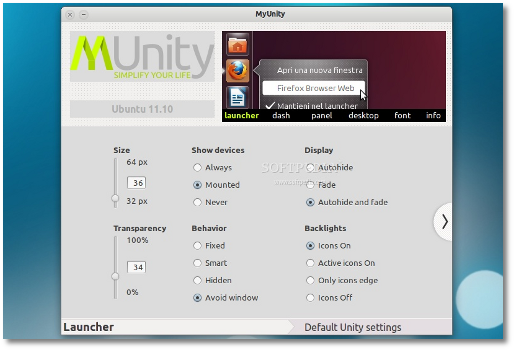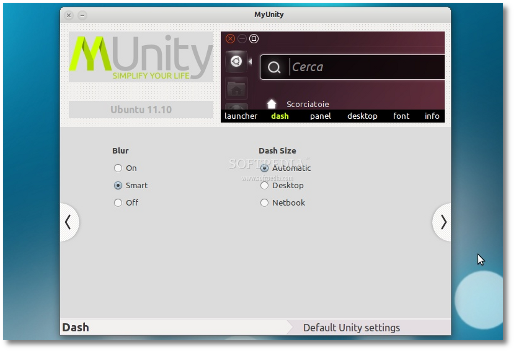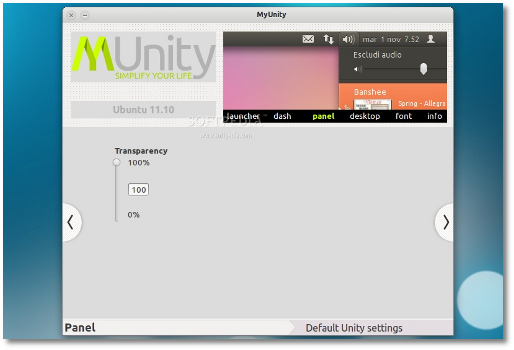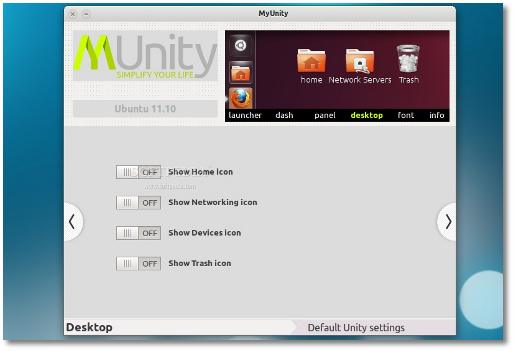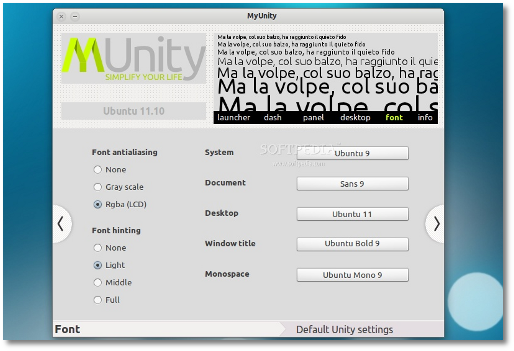Fabio Colinelli proudly announced us a few hours ago that the MyUnity project reached version 2 and it brings full support for Ubuntu 11.04 (Natty Nawrhwal) and revamped interface and new features.
MyUnity is an independent configurator for Unity, a small system utility for Ubuntu, that can handle the customization of the Unity Launcher, Dash and Panel.
In an email to Softpedia Linux stuff, the Italian developer, Fabio Colinelli, announced the release of MyUnity 2.0.0, a version which brings numerous fixes and improvements, a brand-new Graphical User Interface (GUI) which makes it easier to use, and complete support for the Ubuntu 11.04 operating system.
However, the good news is that Canonical accepted the MyUnity project in their default software repositories and it will be available to all users starting with the Ubuntu 12.04 LTS (Precise Pangolin) operating system!
Highlights of MyUnity 2.0.0:· Ability to resize the Unity Launcher; · Ability to show devices on the Unity Launcher; · Ability to adjust the transparency of the Unity Launcher; · Ability to change behavior of the Unity Launcher; · Ability to change behavior of the Unity Launcher; · Ability to change the display method of the Unity Launcher; · Ability to change the Backlight settings of the Unity Launcher; · Ability to change the Unity Dash blur; · Ability to change the size of the Unity Dash; · Ability to adjust the transparency of the Unity Panel; · Ability to show "Home" icon on the desktop; · Ability to show "Networking" icon on the desktop; · Ability to show "Devices" icon on the desktop; · Ability to show "Trash" icon on the desktop; · Ability to change the system font; · Ability to change the document font; · Ability to change the Monospace font; · Ability to change font's antialiasing settings; · Ability to change font's hinting settings; · Ability to reset all settings to default; · Added translations for French, Brazilian Portuguese, Spanish, and Deutsch languages.
To install MyUnity 2.0.0 in your Ubuntu 11.10 or Ubuntu 11.04 operating system paste the following commands in a terminal window (CTRL+ALT+T):sudo add-apt-repository ppa:myunity/ppa sudo apt-get update && sudo apt-get install myunity
Ubuntu 12.04 LTS (Precise Pangolin) users can install MyUnity 2 directly from the Ubuntu Software Center.
Download MyUnity 2.0.0 right now from Softpedia.
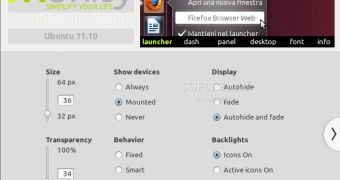
 14 DAY TRIAL //
14 DAY TRIAL //