With today's updates, Canonical added a new entry in the Control Panel of Ubuntu 12.04 LTS (Precise Pangolin), named simply "Privacy."
This is nothing new to many of you, as other websites covered the subject (as a rumor) a few days ago. However, as of today it is officially available in the upcoming Ubuntu 12.04 LTS distro.
The Privacy entry will allow users to enable or disable system's activity settings. In other words, it will allow you to choose the files, folders or applications that you don't want to be logged/recorded in system's history, making them unavailable when searching in Unity's Dash.
For example, if someone else has access to your Ubuntu account (at work for example) and you don't want them to view your recent activity, you can now easily control what files/folders/apps can be logged or not. Also, the activity recording function can be entirely disabled.
Everyone needs their privacy, right?
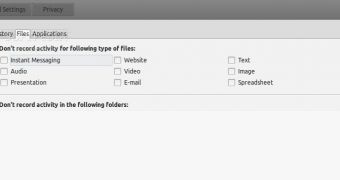
 14 DAY TRIAL //
14 DAY TRIAL //