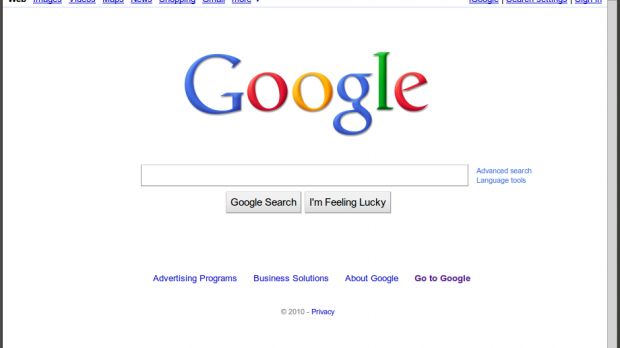The light-weight Google Chrome makes a good fit for Linux, but desktop integration is not its strong point. If you're running the very latest Ubuntu 10.10 and enjoy having a single visual theme across all your apps, you'll be glad to hear that there are now updated Ambiance and Radiance themes for Google Chrome.
The new themes match the desktop's color scheme and make Google Chrome feel more like a native app. Granted, some elements will still feel out of place, but it is certainly a move up from the default theme.
There already were Google Chrome themes for the Ubuntu 10.04 Radiance and Ambiance themes, but the Maverik Meerkat updated both of the custom-built desktop themes. If you had the old ones installed however, you should have probably been updated to the new ones already.
The changes aren't significant, the brownish hue is now more subdued and there are a few more tweaks. Overall though, the new Ubuntu themes look more stylish and it's nice to see that Chrome fans will be able to integrate their browser better with the new desktop.
Installing any of the new themes is straightforward, just hit the download section and grab them. A notification will pop up informing you that the new theme has been installed and it should already be visible.
The creator recommends that you enable the native system title bar and borders, as well, to get the full effect. You can do this by either right-clicking in the tab bar and selecting "Use System Title Bar and Borders" or selecting the same option from the Personal Stuff tab of the Preferences menu.
The themes look good with or without the system title bar enabled, so it's just a matter of taste.
If you want to complete the transformation you can also grab the scrollbar theme and the text-selection theme. You can grab the Chrome themes from the Google extension gallery or the download links below.
UPDATE: As Zoli points out in the comments, Google Chrome has the option to use the native GTK theme. However, it looks a lot better with the Chrome themes than by enabling the GTK support, as you can see in the screenshots below.
Ambiance Theme for Chrome (Maverick) is available for download here. Radiance Theme for Chrome (Maverick) is available for download here.
Google Chrome for Linux is available for download here.

 14 DAY TRIAL //
14 DAY TRIAL //