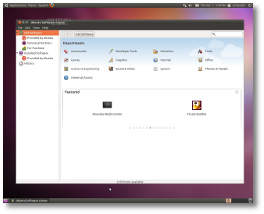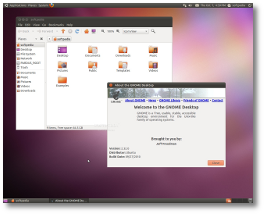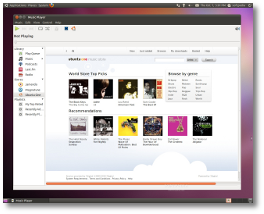Ladies and gentlemen, dear Ubuntu users, after three alphas, one beta and a release candidate, we are pleased to announce that Ubuntu 10.10 is here, today (October 10th), available on mirrors worldwide (see the download links at the end of the article).
It is our greatest pleasure to introduce you guys to the highlights of this new release dubbed Maverick Meerkat. It all began on April 2nd, 2010, when Mark Shuttleworth announced the Maverick Meerkat operating system, the next major release of the popular Ubuntu OS.
Ubuntu 10.10 is also the thirteen release of the Ubuntu OS and it will be supported for 18 months on both desktops and servers.
Under the hood of Ubuntu 10.10 (Maverick Meerkat):
· GNOME 2.32.0 desktop environment; · Linux kernel 2.6.35.3; · Nouveau video driver; · X.Org 7.5; · Xorg Server 1.9.0; · Compiz Fusion 0.8.6; · New artwork.
The Ubuntu 10.10 feature tour:
· Totally revamped installer - much easier to use, and simplified; · 17 new wallpapers - from various photographers around the world; · Improved default theme - the default Ambiance theme has been revamped and it looks amazing; · Amazing new font - the default font has been replaced with a beautiful new one; · Ubuntu One for Android and iPhone - it will allow users to easily sync their entire music collection to an Android-powered smartphone or an iOS 4 device from Apple; · OneConf - enables users to easily sync multiple installed applications through multiple machines, via Ubuntu Software Center; · Revamped Ubuntu Software Center - offers better descriptions, what's new section and other enhancements; · Support for commercial applications - you will be able to buy applications, via Ubuntu Software Center; · Improved Calculator application - gcalctool has been totally revamped and it has powerful features; · Revamped Indicator Applet - Volume control applet supports Rhythmbox now; · Improved Computer Janitor app - it is now smarter and faster than before; · Support for gestures with multi-touch - support for gestures, with multi-touch is possible via Ubuntu's uTouch 1.0 gesture and multi-touch stack; · ...and many more for you to discover!
Included applications:
Accessories:
· Shotwell 0.7.2 (photo manager, RAW importer and editor); · OpenOffice.org Drawing 3.2.1 (drawings, logos, flow charts creator and editor); · Simple Scan 2.32.0 (scan, copy and fax images).
Internet tools:
· Empathy 2.32.0 (multi-protocol instant messenger); · Evolution Mail 2.30.3 (powerful e-mail client); · Firefox 3.6.10 (the ever-popular web browser); · Gwibber 2.32.0.1 (a microblogging client);
Office tools:
· Dictionary 2.31.1 (a tool to search word definitions and spelling in an online dictionary); · Evolution Mail and Calendar 2.30.3 (powerful e-mail client); · OpenOffice.org Suite 3.2.1 (spreadsheet, presentation and word processor).
Sound and Video:
· Brasero 2.32.0 (CD/DVD burning application); · Totem 2.32.0 (DVD-Video, DivX, XviD, WMV, MOV player); · PiTiVi 0.13.5 (movie creator and editor); · Rhythmbox 0.13.1 (Last.fm, radio and music player/organizer); · Sound Recorder 2.31.6 (audio recording tool).
System Administration Utilities:
...and six entertaining games for all ages!
Download Ubuntu 10.10 (Maverick Meerkat) right now from Softpedia.
Download Ubuntu Netbook Remix 10.10 (Maverick Meerkat) right now from Softpedia.
Download Ubuntu Server 10.10 (Maverick Meerkat) right now from Softpedia.
Download Ubuntu Enterprise Cloud 10.10 (Maverick Meerkat) right now from Softpedia.
Download Ubuntu Studio 10.10 (Maverick Meerkat) right now from Softpedia.
Download Kubuntu 10.10 (Maverick Meerkat) right now from Softpedia.
Download Xubuntu 10.10 (Maverick Meerkat) right now from Softpedia.
Download Edubuntu 10.10 (Maverick Meerkat) right now from Softpedia.
Download Mythbuntu 10.10 (Maverick Meerkat) right now from Softpedia.
Download Ubuntu ARM 10.10 (Maverick Meerkat) right now from Softpedia.

 14 DAY TRIAL //
14 DAY TRIAL //