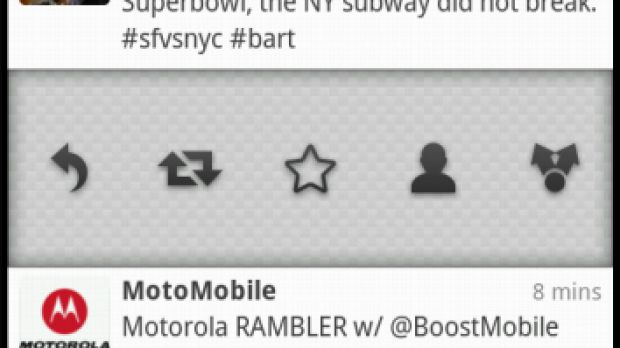A new version of the official Twitter application for Android-based mobile phones is now available for download, with a nice range of enhancements, aimed mainly at offering a consistent experience for users on various mobile devices.
The mobile client was already made available for download via the Android Market, and can be installed on all handsets that run under Android 2.1 or higher, Twitter announced.
Twitter for Android can also be downloaded through canning the barcode below with the handset's camera.
As stated above, the new version of Twitter for Android comes with a nice range of improvements, including Tweet details page and increased speed.
The layout of the timeline has been modified in the new release, in addition to the introduction of a Tweet details page, which can be easily accessed through clicking on any tweet.
At the same time, the feature should ease the manner in which users reply to, retweet, or favorite a Tweet.
This feature was already rolled-out on the clients available for other devices, such as Twitter for iPhone, Twitter for iPad and Twitter for Windows Phone.
The new version of the application sports a series of “nice touches” too:
- Pull to Refresh: This popular feature, which was first available through our iPhone app, functions just as it sounds – when you’re at the top of your timeline, simply pull down to load new Tweets. - Swipe to Reveal: Swipe across a Tweet to get quick access to several options, such as viewing a user’s profile, sharing a tweet, or replying. - Quote a Tweet: Clicking the retweet icon now gives you the option to quote a Tweet. Of course, you can still retweet as you normally would. - Hi-res avatar photos
Twitter for Android also tastes a series of speed improvements, and the application is now much faster than before, the microblogging company notes in a recent blog post.
“In this version, we’ve tried a new way of drawing a timeline of Tweets that optimizes for scrolling speed. Try it out, and you'll see how much faster and smoother the timeline loads and scrolls.”
Try the new version of Twitter for Android for yourselves through downloading it from the Android Market or via the barcode to the left.
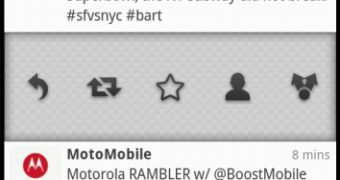
 14 DAY TRIAL //
14 DAY TRIAL //