There's a healthy trend among the big web companies, all of them are slowly starting to use the more secure HTTPS connection over the standard HTTP one. Twitter has been offering support for the secure path, but is now upping the ante with the option to have it on by default all the time.
With HTTPS enabled by default, all connections to Twitter.com will be done over the encrypted protocol. This is also true for the Twitter iPhone and iPad app.
"Today, we’re taking an important step to make it easier to manage the security of your Twitter experience – we are adding a user setting that lets you always use HTTPS when accessing Twitter.com," Twitter announced.
"Using HTTPS for your favorite Internet services is particularly important when using them over unsecured WiFi connections," it explained.
"For some time, users have been able to use Twitter via HTTPS by going to https://twitter.com. We’ve made it simpler for users to do this by adding the option to always use HTTPS," Twitter added.
To enable HTTPS connections by default, go to the Twitter Settings page and scroll down. Check the "Always use HTTPS" box, click Save and you're done.
Any connection to Twitter.com, in any browser, will be secured, as long as you're logged in. Previously, if you were worried about security, you could have simply typed https:// in front of the URL each time, but the option removes the hassle of having to do it manually.
What's more, it also means that any data sent via the Twitter iPhone and iPad app is also encrypted. It also works on the mobile.twitter.com site and Twitter says it plans to enable it for all official apps and websites.
Using HTTPS is a good idea is you don't want anyone sharing a network connection with you to be able to snoop in on your data, particularly useful when using open, public WiFi connections.
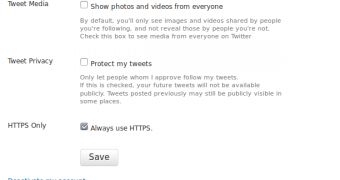
 14 DAY TRIAL //
14 DAY TRIAL //