If you’re looking into ways to customize the Windows 8 booting process without spending too much time editing registry entries, here’s a very little tool that would surely come in handy.
WinAero.com has developed the so-called Boot UI Tuner, a freeware application that allows users to perform a number of tweaks to the Windows 8 boot menu with just a few clicks.
Version 2.0 allows you to enable advanced options of boot menu, which include safe mode and debugging, but also to enable editing of these boot options.
In addition, you can disable a number of elements, such as the Windows logo displayed during booth, the spinning circle, text messages and the modern boot UI, which would basically turn it into legacy mode.
As you could easily guess since it makes so many important system changes, administrator privileges are needed in order to modify the default configuration, and a reboot might be needed once you apply your own settings.
The interface is actually very simple and although the application is really easy to use, beginners are recommended to act with extra care, or at least to read some information before making any changes to their computers running either Windows 8 or Windows 8.1.
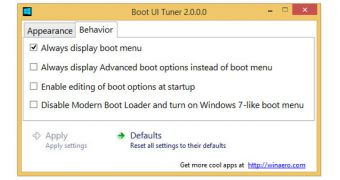
 14 DAY TRIAL //
14 DAY TRIAL //