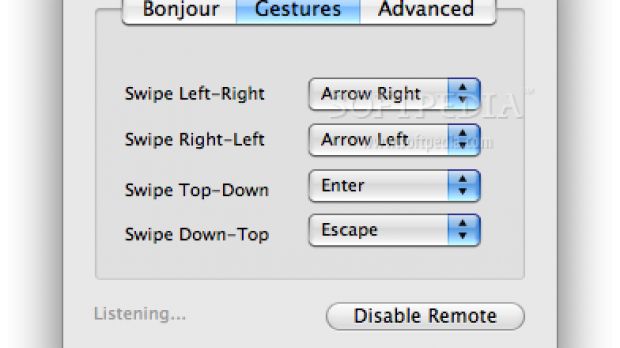Not only does pearPad turn your iPhone / iPod Touch into a remote trackpad for your Mac, but it can also transform your Apple portable device into a remote keyboard. According to the developers, this feature will come in handy when you connect your Mac to an HDTV to show off some pictures, browse the web, or give a presentation.
The application supports configurable swipe-gestures consistent with those supported by Apple's high-end laptops, the MacBook Pro and MacBook Air. pearPad supports mouse cursor positioning (like a trackpad), scrolling with two fingers, text-entry using the default virtual keyboard, or key-combinations (like Command, Shift, Control) provided by a special onscreen-pad, good for sending keyboard-shortcuts, Pearworks points out.
Interested parties should note that, in order to use these features on a Mac, a desktop counterpart of pearPad must be downloaded and installed on the respective computer. The additional software is free, while the iPhone / iPod touch app costs 4 bucks up on the App Store. The Mac version of the app is called pearPad remote. It is available here, just in case you've already been sold on the features. The Mac needs this app so it can "listen" and interpret the commands sent to it by the iPhone app.
Note that pearPad Remote, the Mac counterpart of pearPad, needs at least Mac OS X 10.5 (Leopard) to run. Also, the application has been recently updated (V1.0.1) improving mouse-cursor handling and adding integrated update check.
The instant you launch pearPad Remote on your Mac, the iPhone app will automatically find your computer in your local network using Bonjour. However, this is just a default option. Users can also specify an IP-Address themselves, but must also make sure their firewall does not block the pearPad port. The latter can be configured, too. By default, it's UDP 59999.
Developer Pearworks insists on noting that pearPad is not a VNC solution, but "a plain oneway [sic] input mean (i.e. it does not even try to display the screen-content of your Mac on your tiny little mobile device's screen)." Also, the application does not encrypt the input data sent to your Mac, "so don't use it for sensitive or top secret data".
Pearworks' pearPad for iPhone and iPod touch is available on the App Store here.
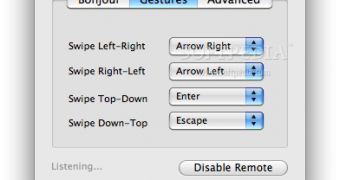
 14 DAY TRIAL //
14 DAY TRIAL //