People are proud of their Instagram works, but few of them know they can actually turn them into real works of art, with the help of Art.com’s Photos To Art application.
Simply download the free app and let it access your collection of Instagram, Camera Roll, and Album photos for printing.
Choose gallery-quality canvas, wood mounting, poster prints and custom framing with white mats and acrylic glazing, and tell the fine gents at Art.com to ship it to your address. Hang it on a wall and that’s it!
A smart sizing feature recommends print sizes that are appropriate for the resolution of your photo, so you’re very unlikely to make a mistake (plus, they promise to assist you at every step).
You’ll get a preview to see what your photo art looks like hanging on the wall prior to buying. They ship globally too.
The pricing is well within the reality norm – not like other services that charge you a fortune for a few abstract lines that even your cat could create while chasing a laser beam on the walls.
Art.com has over 12 million customers in 120 countries and prides itself on being “the world’s favorite place to discover, experience and buy art images.”
Whether you’re printing from Instagram or your Camera Roll, you can have your photos put on a canvas in a variety of sizes – from 8x10” to 20x30.”
Best of all, Photos to Art supports the iPhone 5’s Panorama feature which lets you “Turn photos of captured memories and priceless moments into stunning photo art in just minutes.”
Photos To Art is compatible with iPhone 3GS, iPhone 4, iPhone 4S, iPhone 5, iPod touch (3rd generation), iPod touch (4th generation), iPod touch (5th generation) and iPad. It requires iOS 5.0 or later and is fully optimized for the iPhone 5 and iPod touch 5th generation.
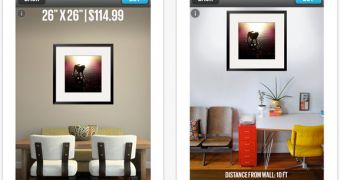
 14 DAY TRIAL //
14 DAY TRIAL //