Zukitwo Cupertino 0.5.2, a theme built to resemble the look and feel of Mac OS X, has been released and it’s available for download.
According to the developer, Manuel Laggner, Zukitwo Cupertino is inspired by the famous Zukitwo theme and aims to integrate into the GNOME Shell in a very unobtrusive way.
Unfortunately, there is no easy way to install this theme, which means that you will have to employ it the old-fashion way.
You will have to download Zukitwo Cupertino 0.5.2 from Softpedia, extract the contents, and move the folder into ~/.themes directory, which is normally hidden (press Ctrl+H if you're in an Ubuntu or GNOME-based system).
You can also use a tool such as GNOME Tweak to install or to activate the new theme. Check the announcement for more details about the installation on various other systems.
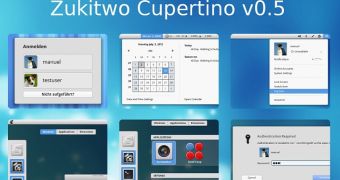
 14 DAY TRIAL //
14 DAY TRIAL //