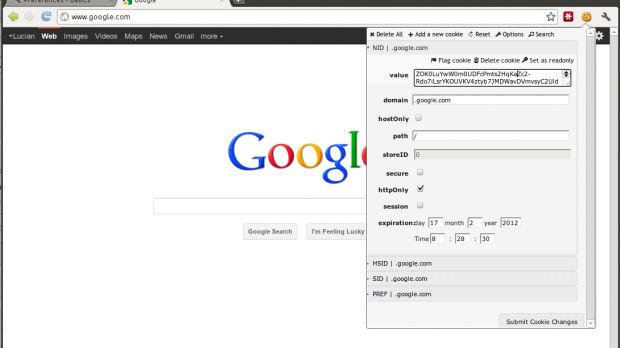There have been a number of reports on Google experiments with the search design. At this time, Google is testing an infinite scroll feature, a fixed header layout and a cleaner version of the site.
Most likely, all of these experiments will converge into a refreshed Google.com design to be revealed at a later date.
Google is still experimenting with the designs, which means that, for one, they're not final, and second, that you're not likely to see them for yourself, for now.
Luckily, if you're eager to try out the new Google layout and see how it works for yourself, there is a way of tricking the site into serving you the experimental version, if you don't mind getting your hands dirty a bit.
The way Google determines when to serve an experimental version and to continue to do so for a user for as long as the experiment lasts, is through browser cookies.
So, if you now what to change in the Google.com cookie, the site will be fooled into thinking you're part of the experiment and will serve you the test version of the site.
To get the experimental clean version of the site you have to modify the NID value of your Google.com cookie.
There are relatively easy ways of doing this, via extensions for Google Chrome and Firefox, and a built-in feature in Opera. The instructions below are courtesy of Google Operating System.
Google Chrome
For Google Chrome, you need the "Edit this Cookie" extension which does exactly what it name says. After you install it, go to Google.com and launch the extension, from its toolbar icon shortcut.
Edit the line that says NID, add the value below and click "Submit cookie changes."
Here's what to enter in the NID field:
Firefox
In Firefox, you can install the Cookies Manager+ extension and do the same. After you install it, press Alt+T, to bring up the Tools menu, and select "Cookies Manager+."
Find the Google.com cookie and edit the NID filed with the value above.
Opera and others
Finally, in Opera, you can simply right click anywhere on Google.com, select "Edit site preferences," find the Cookies section and then edit the NID field, again, with the value above. In essence, you need to find a way to edit the Google.com cookie in whatever browser you use.

 14 DAY TRIAL //
14 DAY TRIAL //