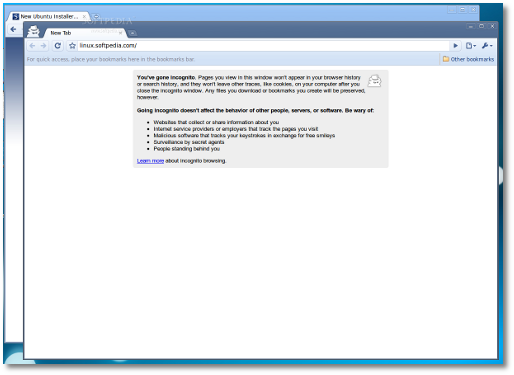The Google Chrome developers announced on August 19th the immediate availability of a new version of the Google Chrome web browser for Linux, Windows and Macintosh operating systems. Google Chrome 4.0.202.2 is here to fix a lot of annoying bugs (see below for details) and it also adds a couple of features only for the Mac platform. However, the good news is that Dean McNamee, one of the Google Chrome engineers, announced yesterday on their mailing list that a working port of the Chrome browser for 64-bit platforms was now available:
"The v8 team did some amazing work this quarter building a working 64-bit port. After a handful of changes on the Chromium side, I've had Chromium Linux building on 64-bit for the last few weeks. I believe mmoss or tony is going to get a buildbot running, and working on packaging."
Until today, Google Chrome was available on both 32- and 64-bit architectures, but it appears that the latter was running based on the 32-bit libraries. Therefore, starting with Google Chrome 4.0.202.2, 64-bit users can enjoy a true x64 version!
· Fixed lots of audio/video tags issues; · New Tab Page items are now themeable; · Live Search was replaced with Bing, for U.S. users only; · Added the ability to import passwords from Mozilla Firefox 3.1 or higher; · Fixed Omnibox HTTP authentication issues, when passwords had an @ sign; · Fixed memory footprint issues; · Fixed various crash issues.
About Google Chrome
Google Chrome is a brand-new web browser that makes surfing the Internet more efficient and ergonomic by placing modules on each new opened tab. Instead of showing a blank page, Google Chrome offers you eight thumbnails, displaying the most visited websites, a history search bar and even the last ten closed tabs. Another breathtaking feature of Google Chrome is its amazing speed, from the moment you open it until it is closed.
The Google Chrome interface is simple and clean, allowing websites to benefit from the increased screen space. The tab bar is placed on top of the multi-functional main address bar. Why multi-functional? Because you cannot only direct Chrome to a certain address, but also perform history or Internet searches.
Download Google Chrome 4.0.202.2 for Ubuntu and Debian operating systems right now from Softpedia.
The true 64-bit version of Google Chrome can be tested on Ubuntu 8.04, 8.10, 9.04 and 9.10 from here.

 14 DAY TRIAL //
14 DAY TRIAL //