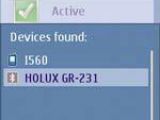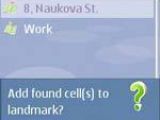Whether you have a GPS smartphone or a mobile phone that lacks one, GPS Action enables you to automatically trigger alarms and reminders according to your geographic location. Symbian compatible, GPS Action is developed by SymbianGuru and can launch multiple applications or settings, such as: Bluetooth status, alarms, document launching, and note displaying. In case your smartphone features a GPS built-in receiver your alarm will trigger once you have reached an area where you previously set your alarm. This can also function by reading CellID information, which is available to all devices regardless of GPS module existence.
These operations are done automatically, without your interaction. GPS Action can be set to start automatically when the phone opens or you could launch it manually whenever you need it. Before actually setting alarms you will have to create some landmarks, which are only compatible with mobiles that have Nokia Landmarks included. To create a landmark you will have to set the way a location will be found using the built-in GPS receiver or the CellID feature. The easiest way to set a landmark is to use the default setting, "Use current position."
As soon as you have created a few landmarks, you will then be able to put some alarms up for every landmark that you have previously set. The new alarm menu is easy to use and doesn't need any explanations; that you will be able to choose the sound of the alarm, hour, time (weekly, weekends, monthly) and playtime. Besides alarms can create some actions that can be automatically performed, such as: profile change, Bluetooth status change, application launch, document launch or opening a Web URL. The full version of GPS Action can be acquired for 9.99 USD, but a trial can also be downloaded for free. Note: You can easily follow my daily guides by subscribing to the RSS feed.
 14 DAY TRIAL //
14 DAY TRIAL //