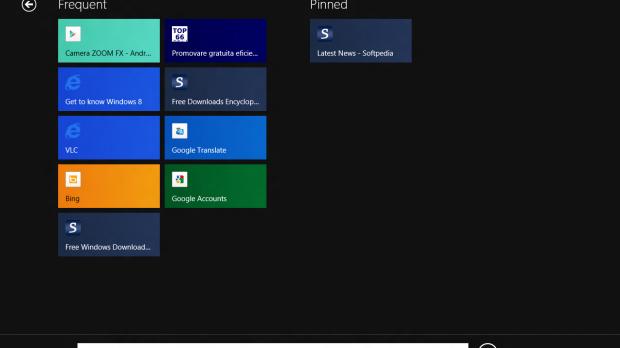Unlike previous Windows clients, the upcoming Windows 8 operating system will arrive with enhanced support for touch-enabled devices.
The operating system is expected to prove great on the screen of tablet PCs, and Microsoft is focused on ensuring that users receive a leveraged experience regardless of what they do on their devices.
This includes browsing the web, which will be powered by the Metro-Style Internet Explorer 10 on all Windows 8 devices (most of them will enjoy a desktop mode as well).
Internet Explorer 10 in Windows 8 Consumer Preview already delivers the features and capabilities that will make it in the final release.
It was destined to deliver increased responsiveness to touch, mouse, and keyboard, but will also provide users with a great touch browsing experience, Rob Mauceri, the group program manager for Internet Explorer, notes.
Since the platform will be installed on both touch and non-touch devices, IE10 can be used easily with a keyboard and mouse as well, and offers support for the keyboard shortcuts that users might already be accustomed to. There are also convenient mouse activations for back and forward navigation.
However, the experience is much better on touch devices. “You can feel it in the stick-to-your-finger responsiveness of the touch support for panning and zooming, swiping back and forward for page navigation, and double tapping to zoom in and out of content,” Mauceri explains.
“Context menus and form controls are optimized for touch, and the browser responds fluidly to device orientation (scaling smoothly to landscape and portrait screen layouts) and “snapping” Windows 8 applications next to it.”
The Metro UI gives a helping hand too. There are navigation tiles that enable users to get to the web destinations they want faster than before. When typing the address, these tiles will filter to show sites from your history, favorites and even popular URLs.
“With Windows 8 roaming and connected accounts, your browsing history and favorites roam with you so that you can easily access recent webpages across all of your PCs,” Mauceri notes.
IE10 in Windows 8 also offers tabbed browsing, as well as a Navigation bar that will appear only when needed. Thus, the website will be showed in full-screen for a better experience. Moreover, there is an on-screen keyboard that will automatically adjust to enable faster typing.
You can have a look at these features on your own by downloading and installing the Windows 8 Consumer Preview Build 8250.
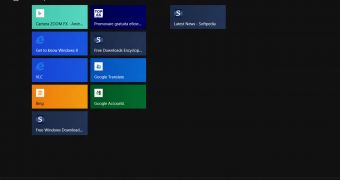
 14 DAY TRIAL //
14 DAY TRIAL //