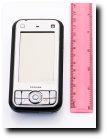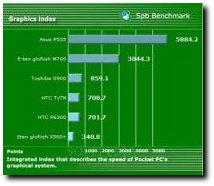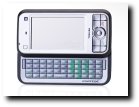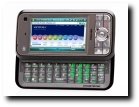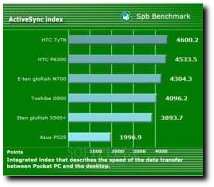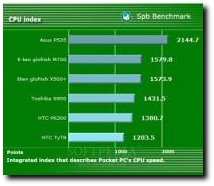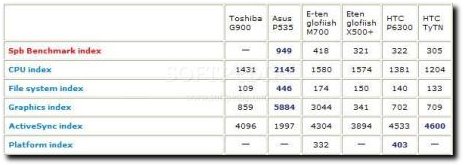The Japanese company Toshiba decided to enter the handheld market starting this year with 2 new smart devices featuring fingerprint security. Both devices, G500 and G900, have been name branded Port?g? and are designed for high-end users. While the Port?g? G500 has a slider form and looks very much like today's classic mobile phones, Port?g? G900 has "copied" the HTC TyTN design including the large retractile keyboard. Still, Toshiba's G900 is the first PDA, and the only one so far, to feature a Wide?VGA display which supports an amazing 480 x 800 pixels resolution. Too bad that the device is only tri-band, leaving the Americans drooling for the device, and thus limiting the sales to only Europe and Asia.
Unveiled at the 3GSM Congress held in Barcelona, Spain in February 2007, both devices were set to be available a few months later: Port?g? G500 in spring 2007 and Port?g? G900 in early summer 2007. The price you'll have to pay to acquire Toshiba's G900 is reasonable for what it has to offer ? only USD $700.
Design
As time goes by and technology advances, we expect more and more features and better looks from the devices we intend to buy. Unfortunately, on the PDA market, manufacturers only managed to work on the various technologies they put in devices, leaving the design aside. Usually, one that buys a Pocket PC wants a big screen for Web browsing or GPS and fast data transfer technologies (3G or HSDPA), and is less interested in the size of the device. If mobile phone manufacturers already started to miniaturize (successfully) their handsets, the handheld manufacturers seem to go the other way around and continuously enlarge their devices.
Well, Toshiba's G900 is no exception to this, on the contrary. The "heavy weight" category Pocket PC measures 119 x 61 x 21.5 mm and weighs almost 200 grams (196 g including battery). The bulky design doesn't impress anyone; as a matter of fact, it?s a little bit scary. After 1 hour of testing the device, I can say that it doesn?t even fit into my hand, not to mention that I don't have a pocket (neither big nor resistant enough) to keep it in. I personally feel quite fond of big devices, but this time, the size and the forms of the Pocket PC were out of the charts. Nevertheless, there might be some users that will appreciate the functionality that such a device has to offer.
Port?g? G900 has been given a standard design, thus it features the usual external buttons included in any usual Pocket PC these days. The right side of the device features the dual volume key and the camera button, and the left side has been left with the handsfree 2.5mm jack port and the miniSD slot card. The power button as usual has been placed on top of the device near the open/lock mechanism of the back cover. On the bottom of the phone, you'll be able to notice the miniUSB port, which has been covered with a plastic stripe for safety reasons, just like the miniSD slot card and the 2.5 mm jack port.
The stylus slot has been placed on the bottom right of the device, just like in the case of HTC's TyTN. Right under the big 3'' display, there are some quick-keys that will enable you to access various functions of the Pocket PC or will simply help you navigate easily through its menus. There's a bigger 5-way navigational key, which will give you the impression of a trackball, alas it's not. The usual Accept(Green)/End (Red) call keys and another 2 contextual keys surround the big middle key. Furthermore, you can observe that the Pocket PC also features some dedicated keys: Messaging, Start, OK and Contacts.
Above the big screen, on the right, there's the secondary camera used for video calls and a Web browsing dedicated key on the left, which will give you fast access to the Internet. The 2 Megapixel camera on the back of the device is bigger than normal, and possibly not very well protected. The device can be slid to the left to reveal a 45 buttons QWERTY keyboard which has the auto-sliding feature. I believe the keys are much superior to those met in HTC's devices, because they are a little bit raised like some kind of protuberances, fact which gives more accuracy to those that are typing very fast. Not to mention that it has 6 more keys than the TyTN and the backlighting is much better.
Display and Camera
There are a lot of things to say about G900's display and little about its camera. The only screen that supports a maximum resolution of 480 x 800 pixels (Wide-VGA) that you can found on the market at the moment should've been backed by a very powerful processor and a very good battery. After testing Eten's glofiish X500+ display, which supports 640 x 480 pixels resolutions, I was truly disappointed by the lack of speed and lags experienced when navigating through the various menus. The 400 MHz Samsung CPU wasn't enough for the great display, so I was expecting to see more smooth "action" with Toshiba's 520 MHz Marvell processor. I was disappointed again, because you still have the same lag periods when maneuvering the device's menus or when opening applications, not to mention that everything will get worse in case you open numerous apps and forget to close it.
While test results revealed some improvements towards Eten's glofiish X500+, we should not forget that even if Toshiba embedded a much better CPU, it also upgraded the maximum resolution supported by the display (480 x 800 pixels instead of 480 x 640 pixels). I wonder how the X500+ Pocket PC with would've worked with Toshiba's G900 processor? The rest of the comparing bars are not 100% accurate as the screens of most of the devices listed support only the usual 240 x 320 pixels resolutions, which makes them much faster when running different applications, but you can make an idea of how powerful these are. In terms of visibility, the screen offers a mediocre functionality when exposed to sunlight. I also suggest that you use at least the medium sized fonts, as the small sizes will definitely damage your sight. Other than that, what the screen can display is simply breathtaking and will surely amaze you. This is by far the best image quality you'll meet on a Pocket PC; unfortunately, that comes with a price: less functionality.
The 2 Megapixel camera features flash and 2x digital zoom and can shoot pictures with a maximum resolution of 1600 x 1200 pixels. I was amazed by the size of the module, which is bigger than anything I saw until now. After taking some snapshots, I've become more and more intrigued wondering if Toshiba really ever tested it or not.
While the quality of the pictures is exceptional, there are some issues with the software of the camera. When using the maximum quality and resolution (1600 x 1200 pixels) I get an error message right after taking the picture. The Windows error message lets you choose if you want to Send or Don't send the issue to the online feedback service, but the moment you choose either of the options, 75% of the time the device freezes. Unfortunately, the only way to make it work again is to simply pull out the battery as the Pocket PC won't respond to any of the keys, not even the power button. I have tested the camera in different resolutions and I have to say that I managed to take a picture 3 times out of 10 tries with the maximum resolution and quality. Fortunately, I only got 1 error out of 10 tries when using lower resolutions (1280 x 960, 640 x 480, 320 x 240 and 160 x 120 pixels). The interface of the camera is pretty intuitive and has all the usual functions such as: White Balance (Sunny, Cloudy, Indoor, Night), Effects (Grayscale, Sepia, Cool, Warm), Burst and Timer. You'll be able to record QVGA clips with a maximum resolution of 320 x 240 pixels in .mp4 format or you can choose a lower 176 x 144 pixels resolution, but you'll be restricted to save it in a 3GP format. Overall, as you can see from the snapshots below, the camera makes very good pictures. The colors are vivid, while contrast is very bright no matter the light conditions.
The sample below has been executed under 360 watts of continuous tungsten light, especially created to test the quality of the camera module.
Menu and Software
There's no doubt about it, Windows Mobile 6.0 is the OS of the moment and Toshiba wouldn't launch a new device with an old operating system. So, obviously if you get yourself the G900 you'll be able to work on a Microsoft Windows Mobile 6.0 Professional platform, which should improve functionality and speed.
Besides the usual functions that come with the operating system, Toshiba embedded some of its own applications. GoldKey allows you to lock or unlock your PC remotely via Bluetooth technology. Using this application, the security operation is achieved by simply tapping a button on the screen of the Pocket PC, or automatically with the Auto Lock option (Screen Lock, Screen Saver and Log Off). Bear in mind that GoldKey only works with the Toshiba BT stack and can only be operated by a single user. Fingerprint Launcher application helps ensure the security of the data found on the device, and enables users to launch designated programs by simply swiping their fingers. You can also SIM lock your device with the help of this application, but you will only be able to unlock the device with the original SIM.
Furthermore, the device supports Java applications, because of the Esmertec's Java emulator included. For those that are looking for a way to browse their pictures and documents easier, Toshiba implemented Picsel Viewer. With the help of this application, users will be able to rotate any picture or document to landscape or portrait view, or simply visualize the images like a slide show. There's also a Teleport application which enables owners to use two functions: Remote Keypad and Remote Screen. With Remote keypad you can scroll and type input into a PC application displayed on your PC, using the G900 Pocket PC. With the Remote Screen application, users can replicate the main display of the device on a PC screen, and operate the Pocket PC from the PC. Using the PC keyboard and Remote Screen graphical interface on the PC, actions on the PC are relayed to the users' device.
TIPtalk application enables you to call an IP phone, use answering machine functions, check the online status of your contacts, send and receive instant messages during a call. Internet lovers will be thrilled to discover that G900 comes with Opera Browser and Windows Live.
Communication
At a first glance, I was happy to find that Toshiba's G900 features HSDPA (3.6 Mb) connectivity, but I was really disappointed to discover that the signal strength is very weak. I had no trouble with the data transfer speeds when using 3G network (316 Kbit/s download and 275 Kbit/s upload) or EDGE (156 Kbit/s download and 65 Kbit/s upload), but again Bluetooth technology was rather sub-mediocre (28 KB/s).
The device integrates only USB 1.1 and features Bluetooth 2.0 with A2DP support technology. On top of these, the device has Wi-Fi and VoIP over WLAN which are both working within the parameters and will give you no troubles at all.
Toshiba's G900 is compatible with GSM 900 / GSM 1800 / GSM 1900 networks, but the reception of the signal is mediocre. The in-call sound is low, distorted and lacks voice clarity.
Processor and Memory
It seems that G900 is the high-end Pocket PC offered by Toshiba, so we should expect only the most powerful technologies. I believe that the Marvell PXA270 processor running at speeds up to 520 MHz would've made this device very fast. Unfortunately, the big screen resolution requires tremendous power and it seems that this CPU offers it only in small quantities.
Consequently, the device is very slow compared to other devices in its class, and will drive you crazy sometimes. It takes about 10 seconds to open the camera and a little bit less for any functions in the menu.
Furthermore, Toshiba G900 only embeds 128 MB RAM and 128 MB ROM, but you only have around 30 MB at your disposal. The miniSD slot card offers you the possibility to expand the storage space up to 2 GB.
Multimedia
This device was not built for music, but can display videos at a great quality level. Windows Media player 10 supports audio files (AMRNB, AAC, AAC+, eAAC+, MP3 and WMA) and video files (H263 codec, MPEG-4, WMV and ASF). Even if it features 2.5mm jack connector, the device offers a dull sound with no bass at all. There are no complex settings to improve multimedia experience, except for the usual equalizer which doesn't make any difference. Running videos can be tricky, as sometimes it will lose frames and you won't be able to smoothly see a movie, but other times you won't have any troubles at all. Anyway, I wasn't expecting something radical to be changed in the multimedia part of the Pocket PCs that are running Windows Mobile, and G900 is no exception.
Battery
While Toshiba suggested that the device can reach about 4 hours and 25 minutes in talk time mode (GSM area) and 320 hours in standby mode (GSM area), I had a very unpleasant surprise. It seems that the high screen resolution is too much for the battery, as well as for the CPU. When testing the device, the battery was drained after only 2 hours and 50 minutes which is extremely low for such a big battery (Li-Ion 1320 mAh).
With such a high rate of depletion, I don't think there will be too many buyers for this device, as in time, the battery will need more and more frequent recharges.
Impressions
The device looks good in pictures, but the moment you take it in your hand you'll be stunned by its bulky design. Even if I originally liked big phones and PDAs, this time even I was disappointed. Usually, if you make it thicker, you try to also make it a little bit smaller and lighter or the other way around. Unfortunately, this is not the case here, and G900 scores low for design.
The Good
The only two things that I liked about this device were the astonishing display and the camera which takes very good quality pictures. Other than that, there's nothing positive that should be mentioned here.
The Bad
While the CPU of the device is reckoned as very powerful for these days? PDAs, it doesn't make any difference because of the screen's high resolution. The battery runs dry too fast and there are big problems with the implementation of camera software.
Sales package
Toshiba Port?g? G900 Pocket PC 1320 mAh Li-Ion battery Stylus Extra stylus Carrying leather case AC adapter USB Sync cable Stereo wired headset CD with software User guide
Photo: Tudor Raiciu for Softpedia.com

 14 DAY TRIAL //
14 DAY TRIAL //