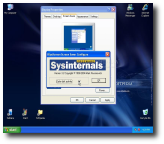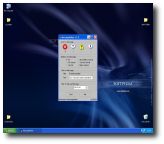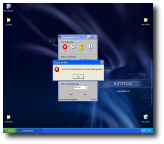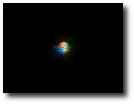Working for a famous company is great, especially for those who enjoy their job and do whatever they like. Most employees are grouped in teams, specialized on certain aspects of their job, working together in order to improve productivity and get better results. Because of that, monotony is just a matter of time so in case you feel the need for some jokes, computers are the best way to do them.
Today, I?m going to present you some of the funniest tricks out there, including prank applications and how-tos that will guide you to a new and pleasant worktime. Please note that none of these software solutions harm your computer, they?re only intended for pranks and as long as you follow the producers? instructions, there?s no damage to do to your system.
1. BSOD (Blue Screen of Death) Screensaver
BSODs are usually bad and, although they appear in every unexpected moment, they show us that?s something wrong with the computer. However, recovering from a BSOD demands restarting the computer so no matter what you were doing, your work will be lost. That?s why people hate BSODs, so why don?t you create a fake one for your colleague?
A BSOD Screensaver is one of the easiest ways to create a fake BSOD because they can be configured with a few clicks and, once the computer gets idle, it is automatically activated. Although turning off a screensaver can be done by pressing a single key, some people prefer to push the reset in order to recover from the error. So, whenever your mate?s computer is free, install the screensaver, configure it to be started after one minute of inactivity and the job is done. The "Fake disk activity" option simulates a restart so if you want to get your prank more real, use this too.
2. Desktop wallpaper
How can a desktop wallpaper be a prank for somebody? Well, it can?t, unless it closely simulates the desktop. If this still doesn?t ring any bells to you, here?s what I mean: close all the windows, go over to the desktop and press the Print Screen key. Then, open Paint, click Edit/Paste and save the picture on the Desktop. Go back to the desktop, open the saved picture and set it as background. Cut all the desktop shortcuts and paste them into a newly-created folder.
As you can see, there?s no desktop icon. In fact, there are some, but they?re actually included in the wallpaper so, no matter how long your workmate clicks on them, no program will be opened?
3. Drive Opener
Drive Opener is a simple application (in fact, it is a single executable file) which may give your workmate serious headaches. Its purpose is quite simple: every time the user of the computer it is installed on inserts a CD in the optical drive, the program automatically ejects the disc and doesn?t let the user access the data.
In case you want to be more diabolically than that, place the application in the startup folder so it will be executed even if the user restarts the computer. However, note that you can close it by accessing Task Manager and closing the process.
Errors are bad, and, just like BSODs, every time they appear, they disclose a problem with the software installed on the computer or straight with the system itself. So, let?s create an error just for our own pleasure and for your workmate?s unhappiness. MessageMaker is an application which allows you to build your own error message and even schedule it for displaying at a later time. Just imagine this error: "Format required: Press OK to start the format now and Cancel to abort operation!" What if there?s only the OK button?
5. Your Mouse to His Computer
Let?s suppose your department has multiple computers and every single employee uses a computer. Have a look at the picture below this chapter. In case multiple systems are placed pretty close, you can try the following prank: switch your mouse cable with your workmate?s which will obviously result in you controlling his computer. Sure, you have no idea what you?re clicking on but this reaction is the one important, not yours?
A broken mouse is a simple software utility which, once installed and executed on your computer, it "breaks" the mouse. In fact, all it does is actually modifying the way the mouse cursor moves which may give serious problems to your workmate once he attempts to click on a file.
Just like MessageMaker, "A strange message" displays an error message which informs you that there is something wrong with the computer. The only problem is that you can?t understand a thing of this error although it keeps appearing again and again.
8. Invert Mouse
Left-handed people have a special Windows option which allows them to configure their mouse buttons for their left hand because it?s very important to control the mouse with ease. That?s why controlling a mouse with inverted buttons isn?t too handy, no matter if you?re a left- or right-handed person. InvertMouse is an application that changes "the entire mouse behavior," the parent company explains. All you need to do is to start the application and that?s it: moving the mouse up, pushes the cursor down and viceversa. Moreover, the left click and the right click have been switched so working with the mouse is pretty annoying.
Note that the program must be closed by pressing CTRL+TAB! Ending the process with Task Manager is NOT a good idea because forcing it to quit will keep the mouse buttons reverted!
9. Curious Beeps
Beeps are annoying, especially when they come from nowhere. However, beeps might make you laugh in case they?re produced by your workmate?s computer. That?s why you need Curious Beeps. This tiny application releases an annoying beep at a certain time without any action required to the user.
Vista is the latest version of Windows, the operating system produced by the Redmond-based company Microsoft. Lots of users have already adopted the new OS while others plan to do it in the near future. However, in order to be sure that your computer supports Windows Vista, you have to check the hardware requirements or install a tiny utility which automatically checks your computer. Vista Update Prank is a tool that claims it does that but once you install it, you may have a surprise. After issuing a fake scan process over your computer, it starts a fake Windows installation and even deploys Vista. Only that instead of Vista, you actually get a Mac?

 14 DAY TRIAL //
14 DAY TRIAL //