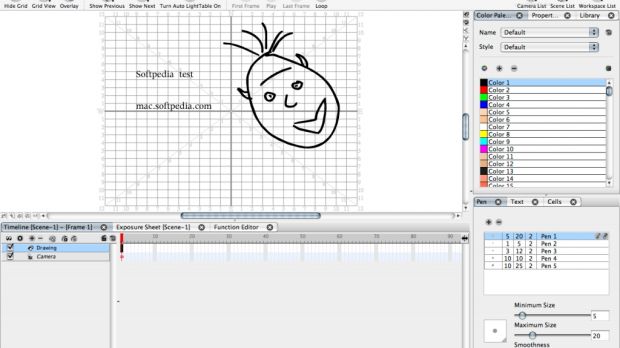Toon Boom Animation, creators of Toon Boom Studio, have recently upgraded (so to speak) their animation tool to version 4.0, dubbed Toon Boom Studio Express. The latest version allows users to create animations much easier. Toon Boom Studio Express 4 also has a tweaked interface. A demo version for the software is also available. You can download it right here.
"Toon Boom Studio Express, a value-priced solution, is a must-have animation tool for all your creative projects. Use it to create great animations for your corporate and personal web sites, Flash banner ads, Interactive projects and games, videos, PDAs and phones and anywhere else you want to add eye-catching animations," Toon Boom Animation explains.
So, what's new in Studio Express 4? Well, for starters users now have a more flexible docking UI (user interface), backed up by calligraphic line styles for a unique animation look. Now you can use the "feather edges" feature for creating blurs and glows, while vectorization uses textures for bitmap integration. The latest installment of Toon Boom Studio Express also sports more peg functionalities, including element orient to motion path. New features such as Flash pre-loaders and HTML embedding are also included.
Readers and Mac users interested in making the purchase should note that Toon Boom Studio Express is now available for a launch special price of $99.99, instead of the usual $149.99. Before Studio Express 4, early adopters could only upgrade to a newer version of the animation tool by paying $39.99. A fee still applies for upgrading to Toon Boom Studio Express, only now you get to pay just $9.99. The deal runs until April 30, so hurry up.
The feature comparison table is available to the upper-left (second image down) - click to enlarge.
Toon Boom Studio Express 4 runs on Mac OS X 10.4 or higher.

 14 DAY TRIAL //
14 DAY TRIAL //