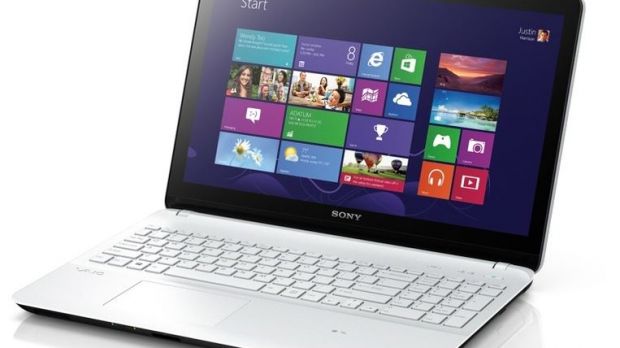Even if in recent times notebook prices have dropped considerably (here's a list of the best budget notebooks available), replacing one’s laptop every year or so isn't considered a viable option for most consumers yet.
And with every notebook comes the same problem – as they advance in their life cycle, their battery life becomes more and more decrepit. Thankfully, there are certain simple rules every laptop user should be following in order to maximize the device’s life cycle.
Make sure you keep it at optimal temperatures
Overheating hardware is one of the problems you need to watch out for when using a notebook. It would be advised you don’t keep the device on your knees or using a pillow as support, because doing so will block the notebook’s air vents, preventing the cooler from doing its job.
That’s why cooling pads are a good idea. On top of drawing heat away from the internal system, the pad will ensure the laptop’s fans aren't working overtime, straining themselves too much.
However, the fans might necessitate a little one-on-one time themselves, so from time to time you might want to clean up the dust gathering up in the notebook’s air vents, using compressed air.
Choose an SSD
Your laptop’s hard-drive is a sensible piece of equipment. Treat it carelessly and a single bump might send it flying into oblivion, not to mention the hard-drives also generate quite a lot of heat to put up with.
A solution might be to take up using an SSD (solid-state drive). The drives are capable of withstanding various degrees of shock, vibration and extreme temperatures and also generate lower amounts of overall heat.
Pricing might be an issue, when opting to buy an SSD, and even if rates have been going down, as of late, larger models still are quite pricey, so you’ll have to carefully weigh your storage needs and budget, too.
Treat it with care
Dropping your laptop on any kind of surface is never a good idea. We wouldn't recommend throwing it on the bed, as there’s a possibility of it bouncing off and ending up on the floor instead.
So providing some sort of protection for the laptop is the next sensible thing to suggest. There are plenty of notebook cases which keep the screen, sides and corners protected employing various technologies.
Also purchasing a dedicated laptop carrying bag isn't a bad idea, as using a standard bag or back-pack without a cushioned interior might damage the internal components of your laptop (not to mention the outside).
Protect the battery as much as you can
The above techniques might prologue the life of your lappy, but of one thing you can be sure, its battery will die out eventually, not matter what you do.
Even so you can maximize your time with the notebook, by removing the battery every time your device is plugged into an outlet (that means you have to turn off the laptop, remove the battery and turn it back on).
Also, if your battery is charged, make sure you don’t keep the laptop plugged in. Just unplug the device and let nature run its course until its life runs out.
To conclude, you ought to know laptops should be stored in cool, dry and well-ventilated places, as it is known hot environments will also impact battery life.
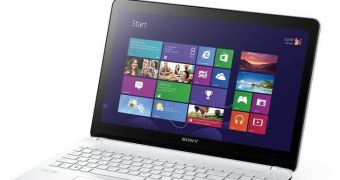
 14 DAY TRIAL //
14 DAY TRIAL //