Folks playing around with Apple’s latest iPod nano have found that by holding down both volume buttons as well as the sleep button will start up the iPod nano in Diagnostic Mode, briefly flashing the message “iTerm: iPod Display Console” on screen.
iTerm lets users test their player’s touch screen, radio, headset jack, USB connectivity, and more, via an 80s style green interface, as shown in the image to the left.
iLounge notes that the new iPod nano’s hidden modes are activated with a slightly different button combination, due to changes in its buttons relative to the prior Click Wheel iPod nanos.
To reset the device, hold down the sleep and volume down buttons until the Apple logo appears, the source elaborates.
To enable Disk Mode, hold down both volume buttons during the reset.
Holding down all three buttons will bring up the iPod nano Diagnostic Mode, dubbed “iTerm: iPod Display Console.”
As shown in the image above, the menu identifies Apple’s portable player as “N20 Snowfox.” For comparison, iLounge notes that fifth-gen devices were designated “N33 GreatDane,” while older models did not even use codenames (at least not at first glance).
The report in question documents the changes. It notes that Apple’s new diagnostic menu includes substantially more options than with previous-generation iPod nanos.
In addition to offering options for testing power, audio, remote, TV out, LCD, USB, FM radio, accelerometer and touch screen functions, the 6G iPod nano also includes a hibernation mode similar to that found on earlier iPod nanos, iLounge points out.
The hibernation feature makes the device go into a low-power mode after 14 hours of non-use, it explains.
Finally, users can access Disk Mode which presents them with a black and white display akin to that of early iPod models. The function is needed to either connect the iPod to a computer as a USB storage device, or to restore it from a firmware bundle, should it become corrupted.
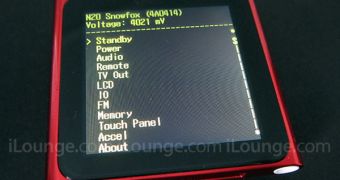
 14 DAY TRIAL //
14 DAY TRIAL //