TimeMachineScheduler, a free utility app which allows you to set the backup interval of Time Machine from 1 to 12 hours, has been updated to add some new functionality, more reliable identification when the backup is finished and a few bug fixes.
TimeMachineScheduler is quite an indispensable piece of Mac freeware for the paranoid Mac user who constantly backs up his stuff. Apple's Time Machine is useful when it comes to backups, but there are some downsides to the application. One is that the backup interval is preset constantly to one hour, while Apple uses a "launchd" daemon to control the timing, but changing the interval value in the launchd.plist file has no effect. This is where TimeMachineScheduler comes in and saves the day by disabling the automatic backup function of Time Machine and installing its own launchd daemon. The administrator password is required for all (writing) operations, since the daemon is located in the main library. Developer Stefan Klieme assures that no further system files and preferences will be touched by TimeMachineScheduler, once it disables Time Machine.
Main features of TimeMachineScheduler include the ability to set the backup interval from 1 to 12 hours; to run the backup manually or automatically also at startup, login or when the daemon has been loaded; to display the status of the daemon, of the backup volume and if the backup is currently running and more. An option to mount and unmount the backup volume automatically is also available, as is an option to hide the backup volume (Finder relaunch required). Users can also skip the backup within a specified time range, if they wish so.
New in version 2.3 is a function added to skip the backup within a specified time range, and more reliable identification when the backup is finished. Minor bug fixes are also included in the latest version of the scheduling utility.
If you are a heavy user of Leopard's TimeMachine, and also need to organize your backups and have access to backup logs, you should also take a look at Time Machine Buddy, developed by Bluedog Technologies.
TimeMachineScheduler is free to download and use. The app is a Universal Binary and requires Mac OS X 10.5 (Leopard) or later to run.
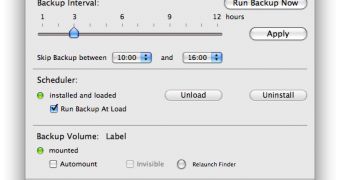
 14 DAY TRIAL //
14 DAY TRIAL //