Time has run out for the computers affected by the now-infamous DNSChanger Trojan because today the replacement DNS servers that kept the Internet connection “alive” for all the infected devices will be shut down.
While some victims will not lose Internet access because their ISPs have instated other backup servers, for a majority of the 250,000 impacted computers, it’s lights out.
As experts highlight, in many cases the problem is not the Trojan itself, but the damage it cause while it was active.
Catalin Cosoi, chief security researcher at Bitdefender, explained ,”The DNS system is a core part of the Internet, and cyber-criminals are constantly trying to subvert it to seize control of the destinations the user wants to visit.”
“Most of the times, the user is redirected towards malicious or phishing pages, but, in special circumstances, when the rogue DSN infrastructure is destroyed, web connectivity becomes impossible,” he added.
A number of security firms have made available all sorts of tools and tutorials on how to get rid of the Trojan and how to apply the appropriate DNS settings. However, as it turns out, many internauts and even the IT staffers of some Fortune 500 companies haven’t been able to properly clean up the mess made by the malware.
If you’ve suddenly found that your Internet connection is no longer working (case in which you’re probably reading this from another computer than your own), it’s still not too late. All you have to do is make sure that the Trojan is removed from your computer and restore the DNS settings to their original state.
For regular users, those who might not know how to address the issue, Bitdefender has made available a clever tool called DNS Changer Fixer that automatically fixes the broken settings and restores Internet connectivity.
DNS Changer Fixer is available for download here.
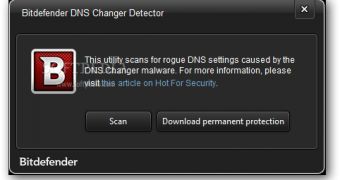
 14 DAY TRIAL //
14 DAY TRIAL //