Mozilla is expanding the scope of the Do Not Track header, which is on its way of becoming an industry standard. It's been added to Firefox a year ago and now it's making its way into Thunderbird. You may not think ad tracking has anything to do with an email client, but there are several ways of tracking email recipients as well, albeit much more limited than what's possible on the web.
Now, in the latest Mozilla Thunderbird 15, users have the ability to set their email client to decline email tracking.
It doesn't really do anything for now, unless the trackers start supporting the ability, but in a chicken versus egg type of problem, it's better to make a first step and get the ball rolling.
"Sometimes email messages you receive contain external images — images that need to be loaded from the web to display the entire content of the message. This includes pixel tags and clear gifs. When your mail client renders the message, it has to go fetch the images from the web using the same technologies as a web browser," Mozilla explained.
The need for this type of tracking obvious. Companies can send out emails to their clients by the thousands and would have no way of knowing if those clients even got to see the message let alone follow any of the links in it.
Tracking makes it easier to gauge the effectiveness of an email campaign as well as find out what specific users are interested in.
"Email marketing organizations often use this information to track which messages you read, which links in messages you click, and then provide more customized messages in the future," Mozilla added.
If you don't want this type of customization, you will be able to enable the "Do Not Track" header in Thunderbird as well. The feature is now in the Daily builds channel, currently home to Thunderbird 15, which is scheduled to debut in the stable channel for millions of users in late August.
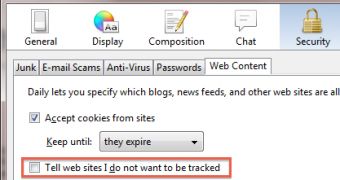
 14 DAY TRIAL //
14 DAY TRIAL //