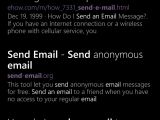Windows Phone is overall a pretty great mobile platform which not only that looks great but also comes with several major advantages over Android and iOS, so it's no surprise that more users give it a shot these days.
And yet, there are some things about Windows Phone that are really hard to understand, especially because Microsoft was, is, and will probably keep on struggling to boost its market share and compete with the two aforementioned rivals.
There's no doubt that the things you can find below affect the user experience on Windows Phone and make rivals laugh, but our only option right now is to wait and hope that Microsoft would pay a little bit more attention to details in Windows 10 for phones.
We've heard many people claiming that Windows Phone comes with limited functionality for consumers, while businesses barely have the necessary apps to stay productive on the go, so it's pretty clear that Microsoft has a lot of work to do for the upcoming release.
But first and foremost, here are five things that nobody can understand about Windows Phone (and which we hope are going to change in Windows 10):
Vibrate and then ring
If you're not a Windows Phone user, here's something you didn't know. Windows Phone devices cannot vibrate and ring at the same time. Yep, they can only vibrate and then ring, which is pretty odd, given the fact that even the most basic phone out there can do both things at the same time.
“Any old phone can vibrate and ring at the same time...”
Microsoft hasn't even implemented options to allow you to configure the phone to vibrate and ring at the same time, so it's really easy to miss some calls. We did it, so we know how frustrating it is to lack this kind of option.
In fact, many users hope to see new settings in this regard, as this is currently one of the most voted requests on UserVoice, Microsoft's platform where users can ask for new features in Windows 10.
Quiet Hours and location turned on
Just like any other smartphone OS, Windows Phone can take care of your notifications when you fall asleep, so the platform can automatically turn ringtones and vibration off based on a user-defined time interval.
Called Quiet Hours, this particular feature requires Cortana to be running on your system, and in order to have Cortana, you need to turn on location tracking. In other words, if you want to use Quiet Hours, you need to keep location tracking turned on all the time. Otherwise, you need to manually disable ringtones and vibration, and we all know how annoying it really is to do this every night.
Glance screen missing on Lumia 930
Glance screen is undoubtedly one of the best features on Windows Phone right now, as it shows you the time and date, messages and emails right on the lock screen, without the need to unlock the device.
It doesn't eat too much battery and it's a lot more effective than the traditional LED, which was introduced by BlackBerry and now is available on lots of devices.
And yet, Glance screen is missing on Lumia 930, which is Microsoft's flagship. So yes, the best Windows Phone feature is missing on the best Windows Phone device. As weird as it might sound, the display that Microsoft used on the Lumia 930 is not supported by Glance screen, so if you buy the 5-incher, you have basically no way to see missed calls and received messages without unlocking the device.
No LED support
OK, so Glance screen is missing on the Lumia 930, which is quite a bummer, but what about LED support? That's missing too, just because Microsoft has no device with an integrated LED.
On BlackBerry and some Samsung models, LED notifications are the best way to be alerted when you have new messages, emails, calls, or app updates, but Microsoft decided not to implement support for this feature in its operating system at all. So manufacturers do not create Windows Phones with LED support just because it won't work.
The HTC M8 for Windows does come with a LED light, but it's pretty clear what happens. It doesn't work, even though it's there.
No email support for Cortana
Cortana is pretty much the most advanced personal assistant currently available on mobile devices and it can perform quite a lot of tasks using your voice commands only.
It can call a contact, post a tweet, search the web, set up a reminder, track your location, suggest a route to home or office, remind you of important things in your life but... it cannot send emails.
“In Windows 10, Cortana can send emails - Joe Belfiore”
As weird as it might sound, Cortana is not able to send emails right now for an unknown reason, but Microsoft promised to implement this option in Windows 10 for phones. Obviously, this is an addition that makes sense, but it makes some people wonder how come it wasn't there from the very beginning...
No sound profiles
Old phones had them, BlackBerry has them, Samsung has them, and pretty much all modern smartphones have them. Profiles are something that really comes in handy when trying to switch from ringtone to vibration, silent, or phone calls only modes, but unfortunately, they're missing from Windows Phone.
On Windows Phone 8, there was a third-party app that allowed you to do just that, but once Windows Phone 8.1 came out, this program stopped working.
Obviously, Microsoft is again looking at this feature for Windows 10, but it's not yet clear if the company would indeed bring profiles back on Windows Phone. And obviously, there's no doubt that users want them.
Exchange issues
Few people know, but using an email account on Exchange is really a challenge on Windows Phone.
In some cases, emails containing HTML codes are not displayed correctly on Exchange, and the only way to deal with this is to switch back to IMAP. This is obviously quite a problem for many businessmen out there and Microsoft doesn't seem to have a fix for this problem, so our only hope is that everything would work better in Windows 10.
What's more, sent emails are automatically copied in a folder called "Sent Items" and not in the default "Sent" folder that exists on most servers, so if you want to view your emails in Thunderbird, for instance, you need to check this folder as well, or configure the desktop client to place sent messages in Windows Phone's directory as well.

 14 DAY TRIAL //
14 DAY TRIAL //