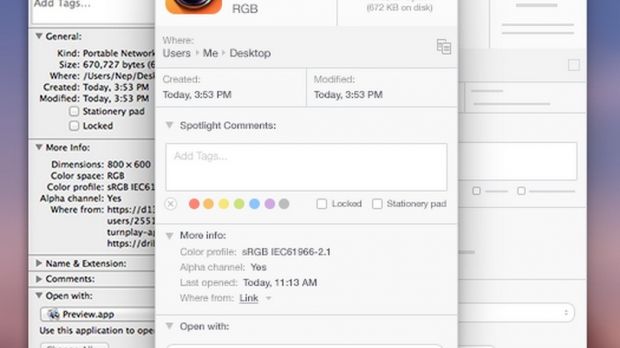OS X Yosemite will bring a lot of changes, design-wise. A new dock, new icons and some awesome continuity features to link it to the iOS devices in your house. However, the "Get Info" menu looks unchanged.
The designers at Ramotion Inc. have reimagined the look and feel of that menu and they came up with an awesome interface. The new approach will sport exactly the same info, but everything was rearranged to help the user find what he needs at a glance and make the necessary changes right away.
The designers believe the menu should not open more info panels when you select multiple documents, but rather incorporate all of them into one window, just like iTunes does when you select two or more songs.
They also believe the "Get Info" menu should have some so-called Logical Groups. The desired information is now scattered in a list type menu, difficult to read. They show the file name at the top, but there's a preview box that shows resolution and Color space, complete with the file size.
The next item is a bread-crumbs interface for the location of the file and a row with the created and modified date. The Tags box has been replaced by a new Spotlight selection item.
The new menu should have targeted information. That means that an image file should show format, size, resolution and color space, while a song should have info about duration and bitrate, while a video should show resolution and codec name.
In this new iteration, you can preview a video file or a song just by hovering the cursor over the pictogram and pressing the play button that shows up. Another great idea is related to multiple file selection. The user should be able to see the amount of selected files and their total size.
OS X Yosemite will be a free update for all existing users and will bring a new face to the Mac. It will also bring the Notifications Center from the iPhone to the desktop. You will be able to see upcoming events, reminders, stocks, weather and widgets from the Mac App Store. Spotlight will get smarter with OS X Yosemite. The new search window will borrow some features from app launcher like Alfred.app.
One of the most important feature is the way your Mac works with your iPhone. You will be able to send and receive text messages, nit just iMessages, take phone calls and see your iPhone as an instant hotspot.
OS X Yosemite is expected to launch this fall.
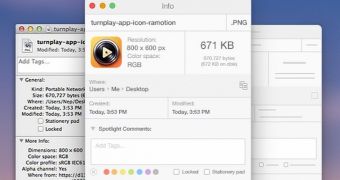
 14 DAY TRIAL //
14 DAY TRIAL //