The war of the search engines is fiercer that ever, and the battleground is no longer the Internet, the battles being fought in all the places where information could be stored.
For some time now, the three giants: Google, MSN and Yahoo have got a new playground: the desktop. Google Desktop Search, Yahoo Desktop Search or Windows Desktop Search, they all ready to index the content from your hard disk, to quickly find a specific e-mail or your favorite mp3s.
Although they do, (or at least they promise to do), the same thing, do these programs perform in the same manner and is it worth going through all the trouble to install and to configure them? Having this question in mind, we have organized a little test between the three programs.
Unlike its competitors, Windows Desktop Search is integrated in MSN Toolbar, so, whether you like it or not, you have to install the toolbar, a rather unpleasant strategy.
Google and Yahoo have chosen the same distribution method, which means a basic package which is improved with plug-ins and other extensions.
All desktop searching programs require around 10 minutes to install, and although Yahoo Desktop Search was beta, it didn't pose any problems.
This type of searching requires the indexing of the hard-disk, therefore the first task performed by the search engines is to index the hard disk. The applications were installed on a system with Windows XP Professional and Service Pack 2 and a 40GB hard-disk with Word and Excel documents, MP3 files, movies and e-mails.
At indexing the hard drive, Google Desktop Search came in first with 1 hour and 40 minutes. Windows Desktop Search came in second with 2 hours and 10 minutes, while Yaho Desktop Search took 2 hours and 40 minutes.
All three programs place an icon in the systray which eases the access to the search interface. Significant differences also showed up here. Windows Desktop Search uses (as expected) a Windows Explorer window to search, Google Desktop Search will open the window of the default browser (in our case, Firefox), and Yahoo Desktop Search has its own specific interface.
Google Desktop Search also has the simplest searching interface, which is similar to the one of the Web engine, while MSN and Yahoo have tabs through which users can specify the types of files.
In this way, if you want to filter your searches to e-mails or music, Windows Desktop Search and Yahoo Desktop Search are much more recommended to users.
When analyzing searching times and accuracy, the three programs have different results. As we expected, Google Desktop Search was the fastest, the average for 20 searches being 0.05 seconds. Yahoo Desktop Search came in second with the average for 20 searches being 0.07 seconds, and Windows Desktop Search scored 0.11 seconds.
Yahoo Dektop Search outperformed Google Desktop in accuracy at 2 of the 20 searches. Although at 18 of the searches, the two applications have returned identical results, at two of the keywords, Yahoo Desktop Search found three files more than Google Desktop Search (in both cases, the keywords being titles of MP3 files). Taking as reference the results returned by Yahoo Desktop Search, Windows Desktop Search scored poorer results on 4 of the 20 searches.
In this way, Windows Desktop Search found with three e-mails less than Yahoo Desktop Search and with 2 Word documents less, at the other two searches finding the same number of searches as Google.
Windows Desktop Search has the most elegant and intuitive interface, and unlike Google Desktop Search, which uses external programs to preview the returned results, with the Microsoft tool you don't have to leave the interface, the user being able to view everything in the right side panel. (which can be placed in several positions)
In the case of Yahoo Desktop Search, things are similar, the only difference from Windows Desktop Search being that searching the keyword on the Web opens a new browser.
Yahoo Desktop Search seems to be the most advanced when it comes to configuring and searching options, the Refine button allowing the user to set numerous filters.
The bottom line is that if you need fast searches and almost instant results, Google Desktop Search is the tool you need.
If you are a search criteria enthusiast and you want to be able to find the smallest detail on the hard-disk, then Yahoo Desktop Search is the tool you'll get along with best.
If you prefer to view information and even the files returned as results, without having to switch applications, then Windows Desktop Search is the tool that will accompany you through your desktop.
Practically, it is impossible to tell which is the best of the three applications, because each of them has its own advantages. However, Yahoo Desktop Search seems to have an edge over its rivals.
Google Desktop Search, Yahoo Desktop Search and MSN Toolbar Desktop Search have all been certified as being 100% Clean by Softpedia. The applications are available for download at these addresses.
Google Desktop Searh Certification & Download
MSN Search Toolbar with Windows Desktop Search Certification & Download
Yahoo Desktop Search Certification & Download
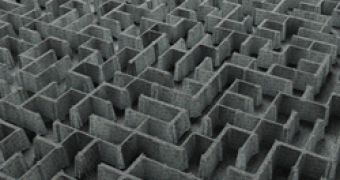
 14 DAY TRIAL //
14 DAY TRIAL // 



