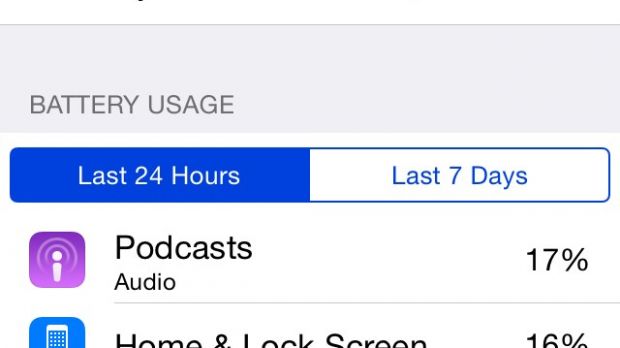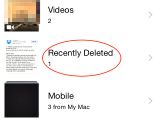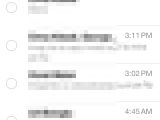iOS 8 is the iOS 7 that never came. Apple has finally brought to light the small features we were longing for. Sure enough, the new iOS version has new things that will help you be more productive or do the same tasks much easier.
For example, you can see the apps that hog down your battery. Just go to Settings – General – Usage – Battery Usage and let your phone calculate that for a few seconds. You will see two tabs: one for the last 24 hours and another one for the last week.
Another great trick is related to pictures. If you delete one by mistake, you will be able to recover it. Just go to the Photos app, and under Albums you will get a new one: Recently Deleted.
Did you receive too many messages and you want to mark all as Read? There's a button for that. When you open the Messages list, tap the Edit button in the upper left corner and then find the "Read All" button in the lower left corner.
iOS 8 has some sort of a battery-saving mode, or you can just enable it to see the stuff on your screen much better if you have vision problems. They call it Greyscale mode and you can find it under Settings – General – Accessibility – Greyscale.
FaceTime has a new Call Waiting Mode. In case someone calls you via FaceTime and you are already engaged in a call, the new one shows up on the screen kind of similar to the Phone's Call Waiting.
Did you like all of these? Found some other interesting ones? List them in the comments.
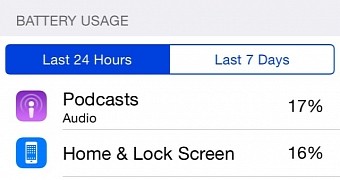
 14 DAY TRIAL //
14 DAY TRIAL //