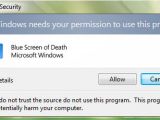Microsoft is continually beating the old drum of Windows Vista as the most secure Windows operating system to date, and in this context, the company is applauding a collection of mitigations designed to increase security for the platform. User Account Control in Vista is just such an example of an additional feature set up for increased protection, but Microsoft kept off labeling it as a security feature. In fact, the company emphasized the fact that UAC does not provide security boundaries across processes, services and programs. Instead, the UAC merely exists to introduce and train the behavior of standard user privileges in the detriment of running as administrator.
But just take a look at the image included at the bottom. Now, wouldn't that be something? Windows Vista's User Account Control asking for permission to display the blue screen of death? Obviously, the image is nothing more than a parody of the UAC. User Account Control is nowhere near that chatty, but such a view is not without irony. But at the same time it stresses what some regard as a drastic limitation in Windows Vista.
Microsoft's latest operating system offers no workaround for elevation of privileges other than the UAC. Aaron Margosis, Senior Consultant, Microsoft Consulting Services revealed that the UAC designers made sure that UNIX and UNIX-based operating system's functionality such as setuid/suid or sudo did not make it into Vista. There is no way to perform a silent or automated elevation of privileges and to bypass the UAC in the process. Essentially, this strategy is designed to make it virtually impossible for malware to gain root privileges and to take over Vista.
However, muting the UAC is a simple operation, although not something recommended in the least. All you have to do for example is enter "User Account Control" in the Control Panel Instant search box, and switch off the feature from there. Alternatively, you can make your way to System Configuration by entering "msconfig" in the Search Box under the Start Menu, then selecting the Tools tab and scrolling down to the Disable UAC option.

 14 DAY TRIAL //
14 DAY TRIAL //