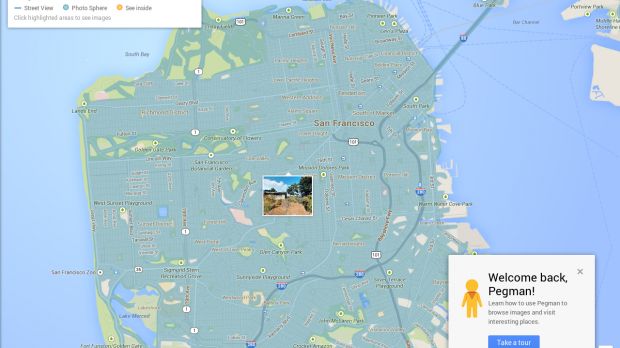The new Google Maps is finally getting the one big missing feature compared to the classic Maps, Pegman. With the new Maps, finding Street View imagery was a rather esoteric affair. You had to complete some steps, but you were never quite sure whether or not you'd find the Street View link for any given place.
And it was impossible to know in advance whether that location had Street View imagery or not. Thankfully, Pegman is back to save the day.
"Street View’s comprehensive imagery has always been a great way to preview your destination before arriving, but it's equally helpful when deciding where you want to go," Google wrote.
"To discover a world of imagery at your fingertips, look no further than Pegman – your guide through Street View – who you can find in the lower right corner of the screen," the company explained.
"Click on Pegman, and areas with Street View imagery will light up in blue. For a street-level preview, hover over any highlighted road, then click to dive into that location," it added.
Not only is Pegman back, but he's better than ever. No longer do you have to grab him by the collar to see where the imagery is available. Now, you just have to click on the icon. The hover preview feature is also a very nice touch.
The indicators for user uploaded imagery have also gotten better. Now, along with the blue lines depicting Street View locations, you also see some blue circles in places where there are photos from Panoramio, Android Photo Spheres, or any other type of imagery.
The same goes for interior imagery, which is depicted with a yellow circle. Any place that has interior shots taken and available in Google Maps (there are more and more of them each day) will be highlighted.

 14 DAY TRIAL //
14 DAY TRIAL //