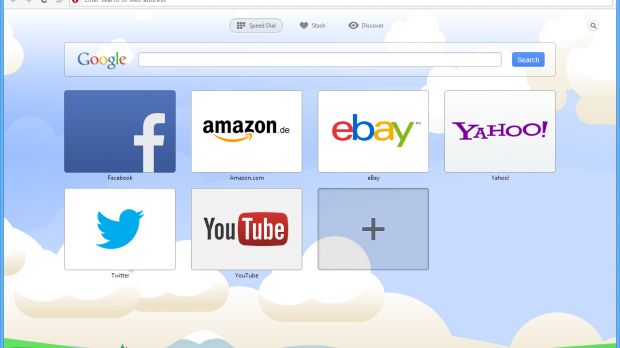Now that Opera has released the brand new Chrome/Chromium-based browser that it announced a few months back, there can finally be an end to the speculation of what this new Opera will be and won't be like.
It is based on Chromium, so everything under the hood is mostly unchanged; this includes the new Blink rendering engine and the V8 JavaScript engine.
The UI framework and basically everything else that makes a browser tick is plucked straight from Chrome, no surprises there.
A slightly tweaked Chrome look
What Opera did change though was the look of the browser – what's on the surface –, if only slightly. Thankfully, Opera opted for nice, normal, rectangular tabs and not the trapezoid concoctions Google seems so fond of.
The "home" button was replaced by a "speed dial" button, and the menu was moved to the title bar, like it is on the old Opera and Firefox. The Chrome bookmark star is a heart in Opera, linked to the new Stash feature we'll mention later.
A new, Firefox-like download button
Other than that, the main toolbar is essentially the same as Chrome's. There is one other addition, namely the download button, which is only displayed during a download or once the download has finished. The button opens up a download panel that is very, very similar to Firefox's.
The new Speed Dial with a Stash
The Chrome new tab page was replaced by a new version of the Speed Dial, a good thing probably. The new tab page now contains the classic Speed Dial Opera users love so much, a new Stash section for bookmarks, and a Discover tab.
The Stash simply lists sites you bookmark, or "heart." It's a fairly basic bookmarks feature; you can't even reorder the sites which are all added to one big list.
News discovery in the new tab page
Finally, the Discover feature, as the name suggests, aims to make it easier to find stuff to read. With so many news readers that offer a similar discovery feature, there doesn't seem to be a need for something like this to be built into the browser, but Opera may find some fans.
You can change the theme of the Speed Dial, basically the background, but there are only a few to choose from at this moment.
The smartbox combines the address bar with the search box, just like Chrome
The new Opera also incorporates Chrome's Omnibox, so there's no more separate address bar and search bar. Opera calls this the Smartbox.
The smartbox provides search suggestions based on the selected search provider, but also retrieves results from the history, just like the omnibox does.
One cool addition is the ability to switch search providers on the fly straight from the smartbox, something Chrome doesn't do, and probably never will.

 14 DAY TRIAL //
14 DAY TRIAL //