Believe it or not, but Internet Explorer 6, which was launched together with Windows XP in 2001, is still being used on more than 3.8 percent of the desktop computers worldwide, even though Microsoft’s in-house browser has recently reached version 11.
While it’s pretty clear that the security risks of staying with such an old browser version are enormous, there’s one more thing to worry about these days if you’re still running Internet Explorer 6: some web services could stop working for you for security reasons.
The Poodle bug that has recently been found by security experts at Google has convinced many websites to drop support for SSL 3.0 in case problems are experienced with TLS. This pretty much means that browsers now working with TLS cannot load websites using it, but this only happens in the case of very old applications such as Internet Explorer 6.
Today, two web-based services have announced their decision to stop supporting SSL 3.0, namely Slack and Twitter, while companies such as Google and Mozilla will do the same thing for their apps in the coming weeks.
Internet Explorer 6 still very popular in China
At this point, statistics show that Internet Explorer 6 continues to be very popular in markets where Windows XP is still holding a hefty share, including Asian countries, where the piracy rate remains alarmingly high.
For example, according to statistics provided by Net Applications, Internet Explorer 6 is still being used on 3.8 percent of the desktop computers across the world, but the biggest share continues to be recorded in China.
No less than 11.1 percent of the users in China are running Internet Explorer 6 on their computers, stats show, while Argentina as well as Australia and Austria come next with 0.3 percent and 0.2 percent, respectively.
How to disable SSL 3.0 in modern versions of IE
If you’re running a newer version of Internet Explorer and you wish to remain secure in the wake of the Poodle bug, the only way to do it is by disabling SSL 3.0.
To do this, just launch Internet Explorer, click the “Internet Options” menu and hit the “Advanced” tab. Once you’re there, look for the “Use SSL 3.0” option in the “Security” section, and you’re good to go.
Microsoft is yet to release more information on Poodle and the way you can remain safe on Internet Explorer, but we’ve contacted the company and shall update the article once we get an answer.
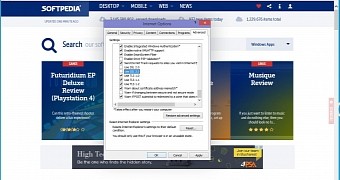
 14 DAY TRIAL //
14 DAY TRIAL //