A couple of the best features in Firefox 15 are actually hidden under the hood. Granted, that's for good reason, they're not ready for hundreds of millions of users. But if you want to take a peek at what's coming in Firefox and don't mind the occasional hiccup, you can enable both click-to-play plugins and the native PDF reader.
Native PDF viewer
PDF.js has been in the works for over a year now. It's an open source project, backed by Mozilla, to implement a full PDF viewer in JavaScript.
The advantages of a pure JavaScript reader is that any browser is going to be able to use making PDF files feel more like a part of the web rather than something hosted on the web.
The native PDF viewer is mostly ready at this point, Aurora and Beta users have been testing it for months. But Mozilla is still not quite satisfied enough to enable it by default for everyone, which is why you won't see it in Firefox 15 stable.
But the code is all there so you can give it a spin quite easily. As always, this involves digging into about:config. If you're not comfortable with that – it's not that scary really – you're probably better off waiting a few more weeks.
Otherwise, go to about:config, search for "pdfjs.disabled" and set it to "false." That's it, PDF files will now open natively in Firefox. Note that not all files will be supported and not all PDF features will work. If that's the case, you can always open the files with external readers.
Click-to-play plugins
The second hidden feature is equally interesting. Google Chrome has had a "click-to-play" plugins feature since last year. Granted, you need to know where to look for it since it's not enabled by default. Now, Firefox is getting one as well, but it's a bit rougher around the edges which is why you won't see it in the preferences dialog.
You will find in in about:config though. Search for "plugins.click_to_play" and set it to "true." As the name suggests, click-to-play plugins enables users to only load plugins when they need them. This frees up memory and can help with slowdowns. Annoying ads will be gone too.
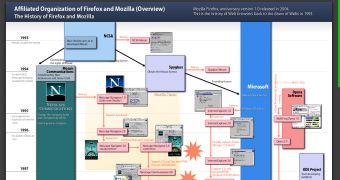
 14 DAY TRIAL //
14 DAY TRIAL //