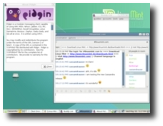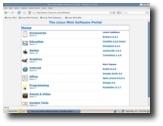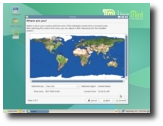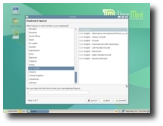The final version of Linux Mint 3.0 (codename Cassandra) burst onto the Linux scene today, based on Bianca and compatible with Ubuntu Feisty and its repositories.
Linux Mint is an elegant, up to date and comfortable GNU/Linux desktop distribution based on the very popular Ubuntu distribution. It offers paid commercial support to companies and individuals. Free community support is also available from the forums and the IRC channel.
In a recent interview I've taken to the main developer of Linux Mint, Clement Lefebvre, he promised that Cassandra will be breathtaking and that it will also bring new technologies.
As always, it's my deepest pleasure to test wonderful distributions, such as Linux Mint. I loved what Clement did with the KDE version, but today I wanted to see what Cassandra (GNOME based) brings new into the Linux scene. Being based on the GNOME environment - which is also the default desktop for Ubuntu Linux - it doesn't have the great looks of KDE, but you'll get to like it very easily.
Get Ready, Get Set, Go!
I've inserted the Linux Mint Cassandra CD in my optical drive and started to boot from it. I simply love the new logo they've created and the boot splash is wonderful too. "From freedom came elegance" is the new motto of Linux Mint 3.0 - I simply love it! It sounds grandiose! Oh my, but surprises are still coming, this is just the beginning. The new GNOME splash screen is also superb!
The LiveCD environment booted in no more than 2 minutes, pretty fast I'll say. Linux Mint is known to boot faster than the original Ubuntu LiveCD on which the former is based.
The desktop, the applications and a little bit of magic...
Hmm, I don't even know where to start from. I like the wallpaper, and it's impossible not to love the new GNOME theme they've selected for this edition. I was very curious to find out what GNOME theme they've used, but the theme is named Cassandra and it's composed of the following elements:
■ The Controls are 'Murrina-IndustrialSM' ■ The Window Border is 'Murrine' ■ The Icons theme is called 'Cassandra'
Overall, the desktop is clean and simple. Only one panel, at the bottom, and in the tray area there are just three icons: the Beagle Desktop Search application, the NetworkManager Applet and the Volume Applet; and of course, the clock/calendar applet. On the right side, it's the Main Menu, Tomboy (desktop note-taking application) and the very useful Show Desktop button.
What can I say? I love the Start Menu, which is entitled simply: Cassandra. If you use KDE and you probably know the Kickoff menu, then you'll like this one, too, because it has the same functionality. For example, if you navigate through all the main software categories, you will see that every category opens automatically. Simple and useful as it saves you a lot of time.
I felt the need of listening to some music, and I saw my favorite application: Amarok. I've started Amarok, connected my brand new iRiver X20 Portable Multimedia Player and guess what? All the music was instantly loaded in Amarok and I could enjoy some of my favorite hits while writing this article. I swear I didn't have to move a muscle.
My biggest surprise of all was when I've fired up Firefox and saw the start page. You have to see this, it's....magical! It's a very nice start page created in flash, and it can guide you to many Linux Mint places, like the Software Portal, Community Forum, Wikimint, Official Website, Linux Mint Store or Support Center.
Looking through the installed applications, I could not have missed some very popular softwares, such as:
■ OpenOffice 2.2 ■ Mozilla Thunderbird ■ Pidgin 2.0.0 ■ The GIMP ■ Amarok ■ Mplayer ■ Envy ■ Beryl
I bet you are going to like the splashes of both OpenOffice and GIMP.
Now, I bet everyone is very interested to hear some words about the new technology that Linux Mint team implemented in Cassandra, mintInstall and the Software Portal. There are a few applications at this moment in the Software Portal, but the team tries to create a lot more in the near future. That will depend a lot on the user's feedback, of course. I wanted to install Filezilla (FTP client), so I've clicked on the Download button, Firefox asked me if I want to open it with mintInstall (default option), I clicked OK and it started to download. But I was disappointed as nothing else happened. I've waited for about 10-15 seconds and decided to click the 'Open' link from Firefox's Download Manager. The mintInstall application appeared! You have the possibility of seeing some info about the application you are about to install and the current progress. I've clicked the 'Install' button and the FileZilla software was installed in about 10 seconds. I was still not convinced everything worked fine, so I've searched for the application and there it was, listed under Internet category. I will test some more applications, maybe some games too, but right now mintInstall works pretty good (except that little problem with the opening).
Installation
At this point, you will probably want to install Cassandra on your PC and all you have to do in order to achieve this task is to double click the Install icon from the desktop and follow all the 7 easy steps of the installer. In about 10 minutes, you will have Linux Mint 3.0 Cassandra installed on your computer.
Conclusions
All in all, the system looks very good, I like the new artwork, it's fast, it includes almost everything you'll ever need for your daily tasks and if you cannot find something you need, I suggest you to try the new Software Portal that Linux Mint created for FREE. I'm not a GNOME fan and all that, but Linux Mint makes this aspect disappear very fast and who knows, I may start to like the GNOME desktop after all. Give Linux Mint Cassandra a try and I bet it will be love at first sight.
You can download Linux Mint 3.0 Cassandra right now from Softpedia.

 14 DAY TRIAL //
14 DAY TRIAL //