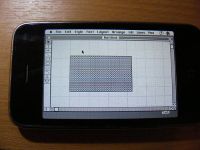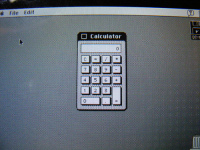Nostalgic fans of older Mac OS iterations should find comfort in the work of the MacOS iPhone Project, the team who was able to create an iPhone-ready version of Mac OS 7 (Classic), also known as System 7. The software took many weeks to accomplish what the screens below show, but everything from System Properties to MacPaint now works great, according to the team at MacOS iPhone Project.
“Welcome to the MacOS iPhone Project,” reads a post on the team's site. “We are Dedicated to putting MacOS on the iPhone,” says the team of developers. “We hope to be launching the code soon, but we are wanting [sic] to complete something before fully releasing stuff, so please bare with us! But heres [sic] what we have [been] working [on] so far.”
Getting the cursor to work on the iPhone's touchscreen was one of the biggest obstacles the team had to overcome. The first test of the cursor was accessing menus. Success! (picture 4); the System Properties, “just as if you viewed them on a Macintosh SE,” can be seen in the fifth image.
The picture to follow depicts “the main disk (image) ... plus some stuff OS X added when we created it and then mounted it,” according to the folks at Mac OS iPhone Project; everyone's favorite app, MacPaint, as well as MacDraw and Calculator seem to work flawlessly on the iPhone, as shown in the next three images; lastly, the process of shutting down Mac OS 7 is accompanied by the now-inappropriate message, “It is now safe to turn off your Macintosh.” The team says that “this is where it currently crashes, and the iphone [sic] will hang for a few minutes and then return to the home screen.”
System 7 was codenamed "Big Bang", and also referred to as Mac OS 7. The single-user GUI-based operating system for Macintosh computers was introduced on May 13, 1991 by Apple Computer. It succeeded System 6, and was the main Macintosh operating system until it was succeeded by Mac OS 8 in 1997. Features added with the System 7 release included cooperative multitasking, virtual memory, personal file sharing, an improved user interface, QuickTime, and QuickDraw 3D.
Compared with System 6, System 7 offered:
- Built-in co-operative multitasking - Trash as a formal directory - Personal File Sharing - Aliases - Drag and drop - "System extensions" - Control Panels folder - The Apple menu - The Application menu - Balloon Help - AppleScript - AppleEvents - 32-bit QuickDraw - Publish and Subscribe - TrueType outline fonts - A new full-color user interface - A new Sound Manager API.
System 7, or Mac OS 7 was the first version of the Mac OS that required a hard drive, as it was too large to work comfortably from floppy disk, but also the first Apple operating system to be available on CD.
Check out the MacOS iPhone Project here.

 14 DAY TRIAL //
14 DAY TRIAL //